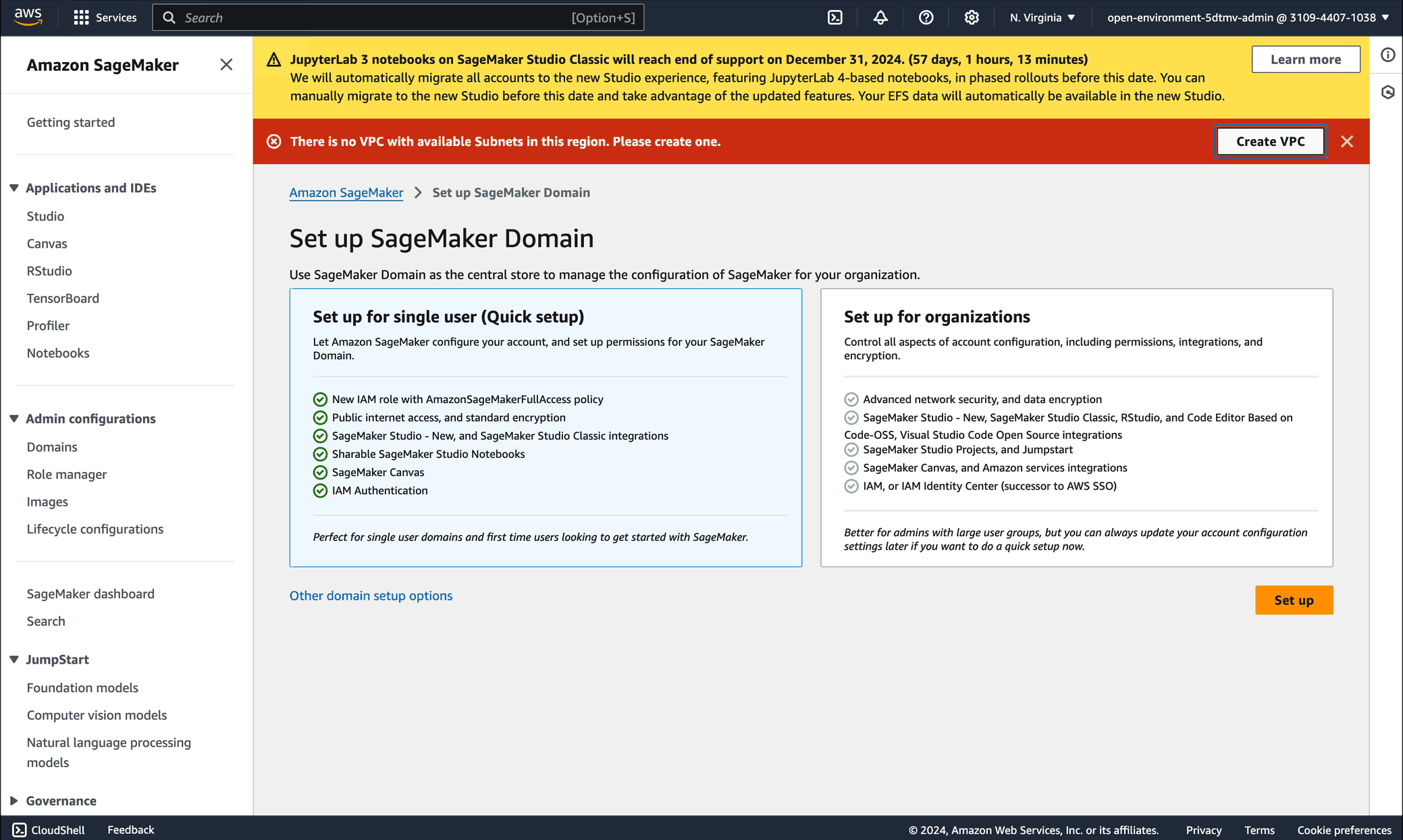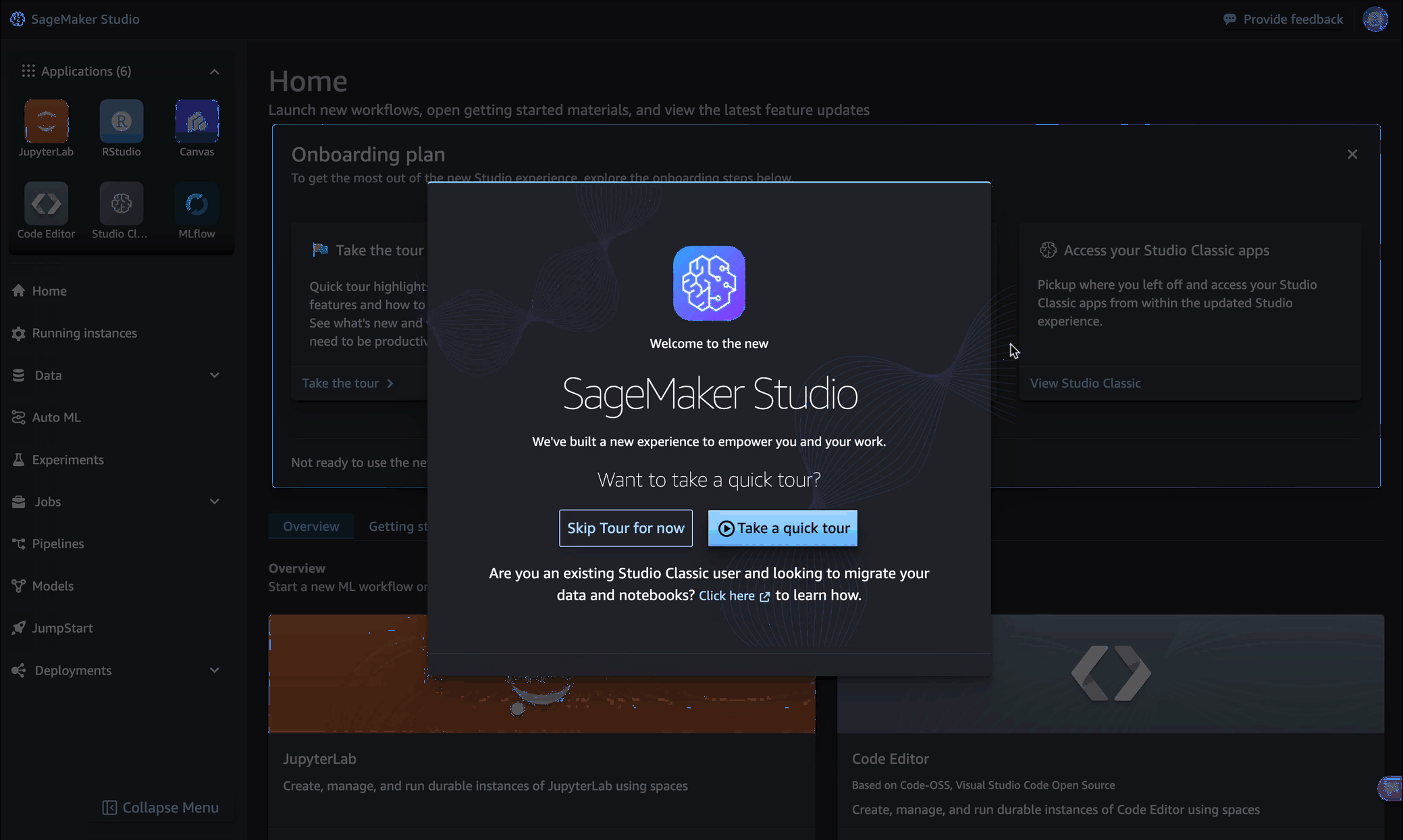Amazon SageMaker Hands On
Lab Exercise: Get Started with Amazon SageMaker
Demo Platform Lab Environment
Launch an AWS Blank Open Environment to follow along with this guided lab.
This lab environment can take up to 20 minutes to become available, however it’s usually available in a few minutes.
Logon to the AWS Console and open SageMaker
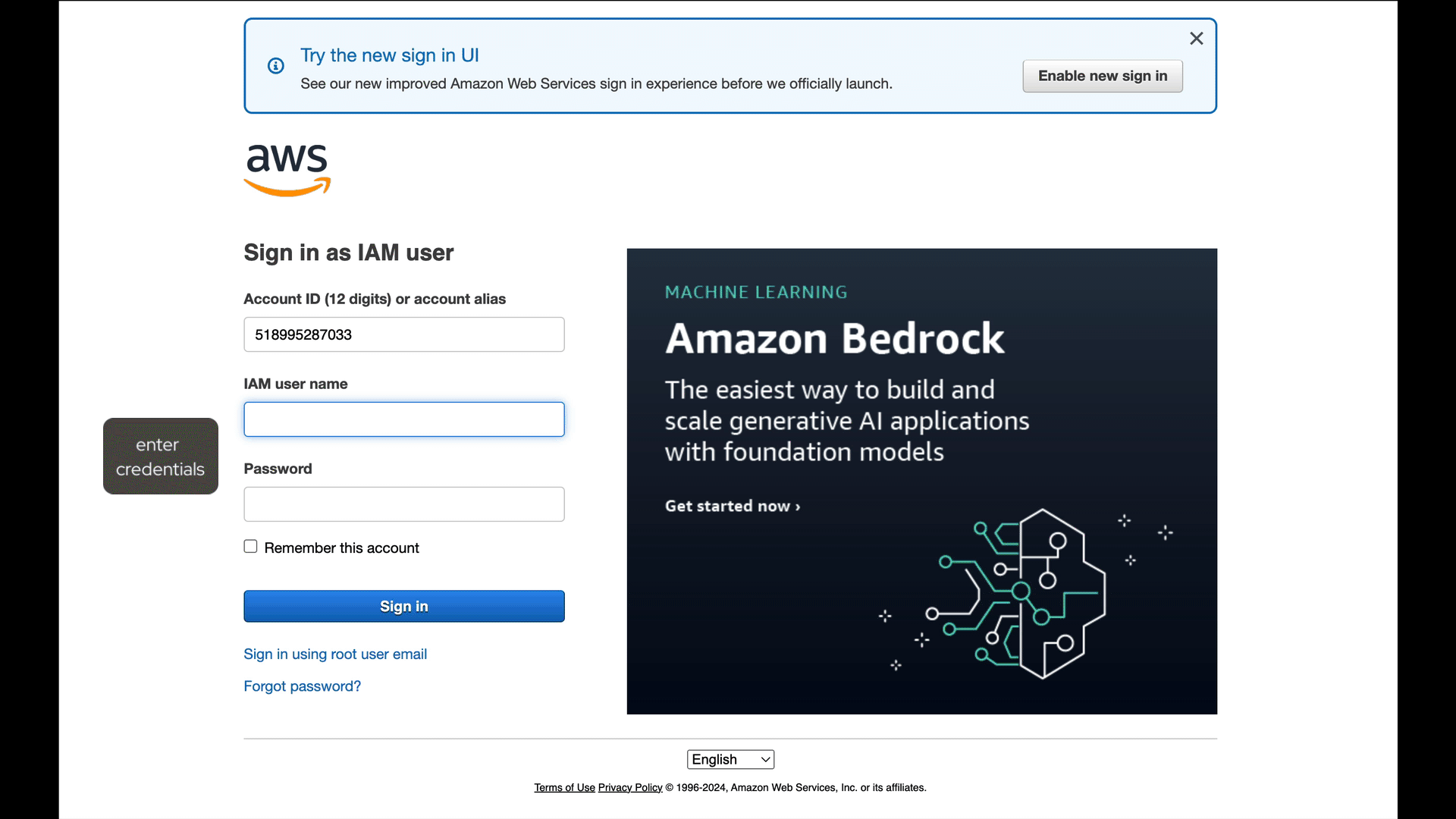
-
Use the link and credentials provided by Demo Hub to logon to the AWS Console.
-
Use the search bar to search for sagemaker.
-
Under service click the Amazon SageMaker tile to open Amazon SageMaker.
-
Explore the SageMaker home page.
Create a SageMaker domain
-
Select the SageMaker Studio menu option
-
Select the Create a SageMaker domain option
-
Choose the Set up for single user (Quick setup) option on the left.
-
Click on the Set up button.
At which point an error message will appear: There is no VPC with available Subnets in this region. Please Create one.
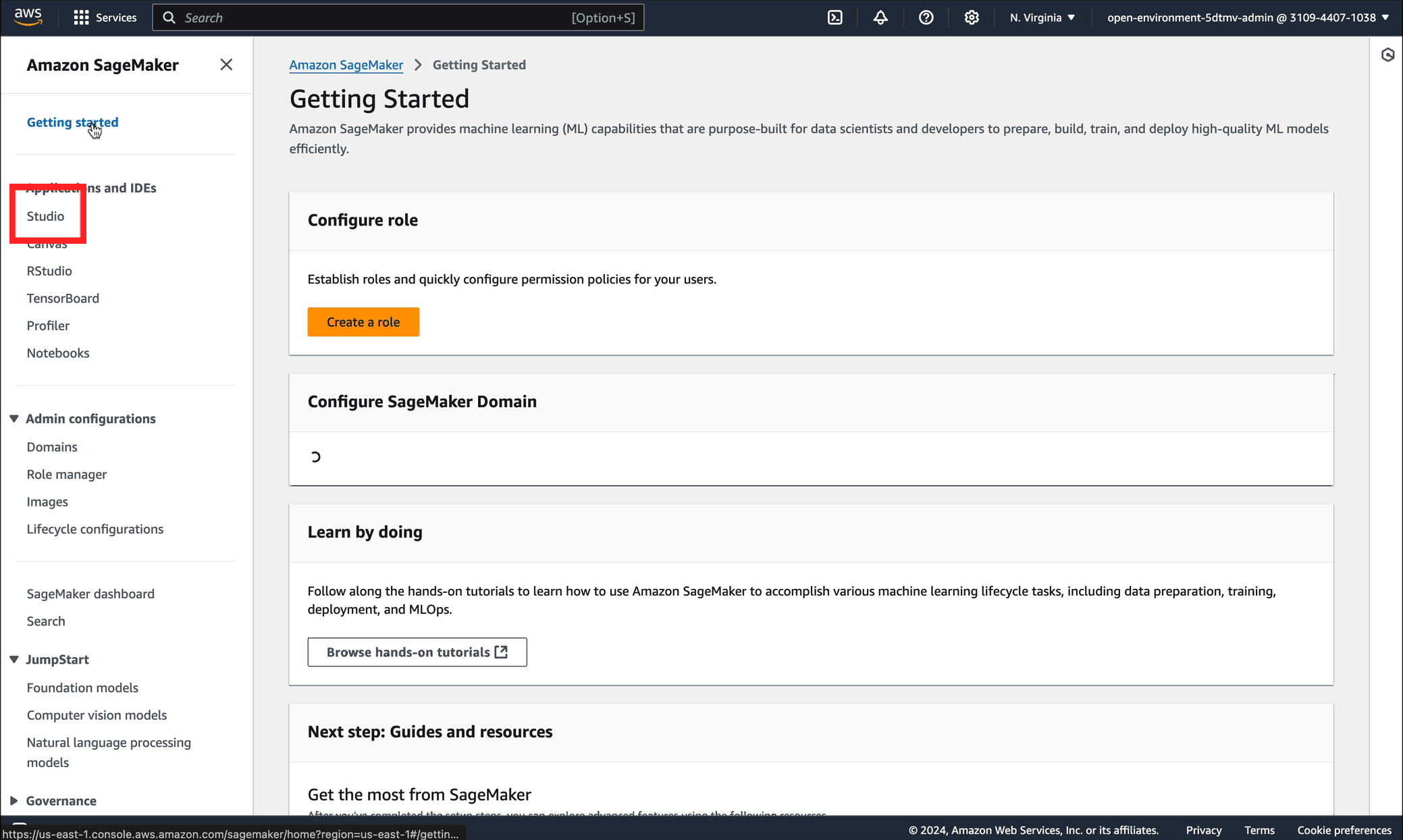
Create a VPC to continue
-
Select the Create VPC option in the error message.
-
At top right, select Create VPC.
-
Enter the option name tag: sagemaker_domain_demo
-
For IPv4 CIDR enter: 172.17.0.0/16
-
Scroll to the bottom and select Create VPC.
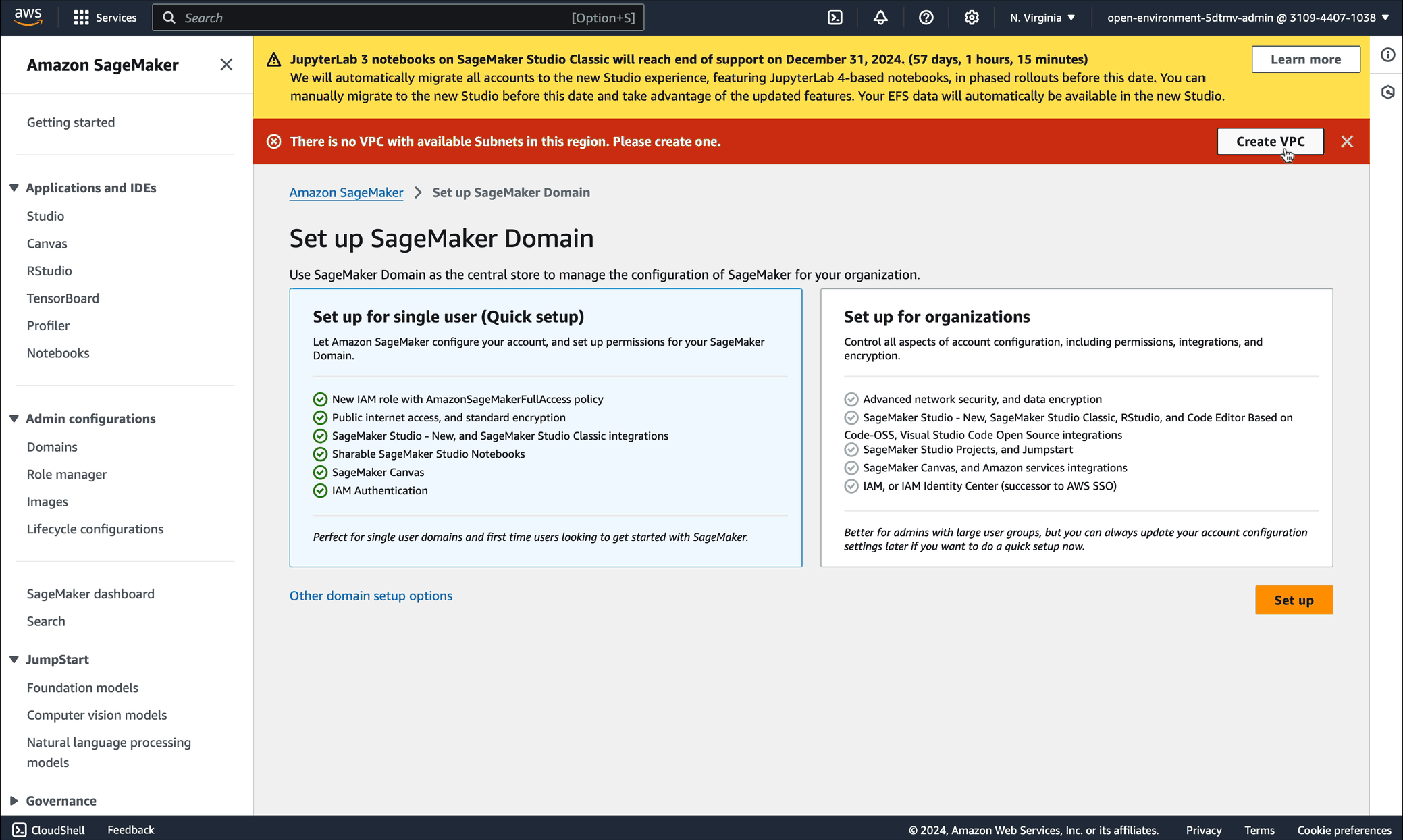
Create a Subnet in the VPC
-
Under the Virtual privage cloud menu, select Subnets
-
At top right, select Create subnet.
-
Select a VPC ID from the dropdown, use the name if multiple vpc’s exist (sagemaker_domain_demo).
-
In the Subnet Settings, enter a Subnet name: sagemaker-demo-subnet.
-
For IPv4 subnet CIDR block enter: 172.17.0.1/24
-
Scroll to the bottom and select Create subnet.
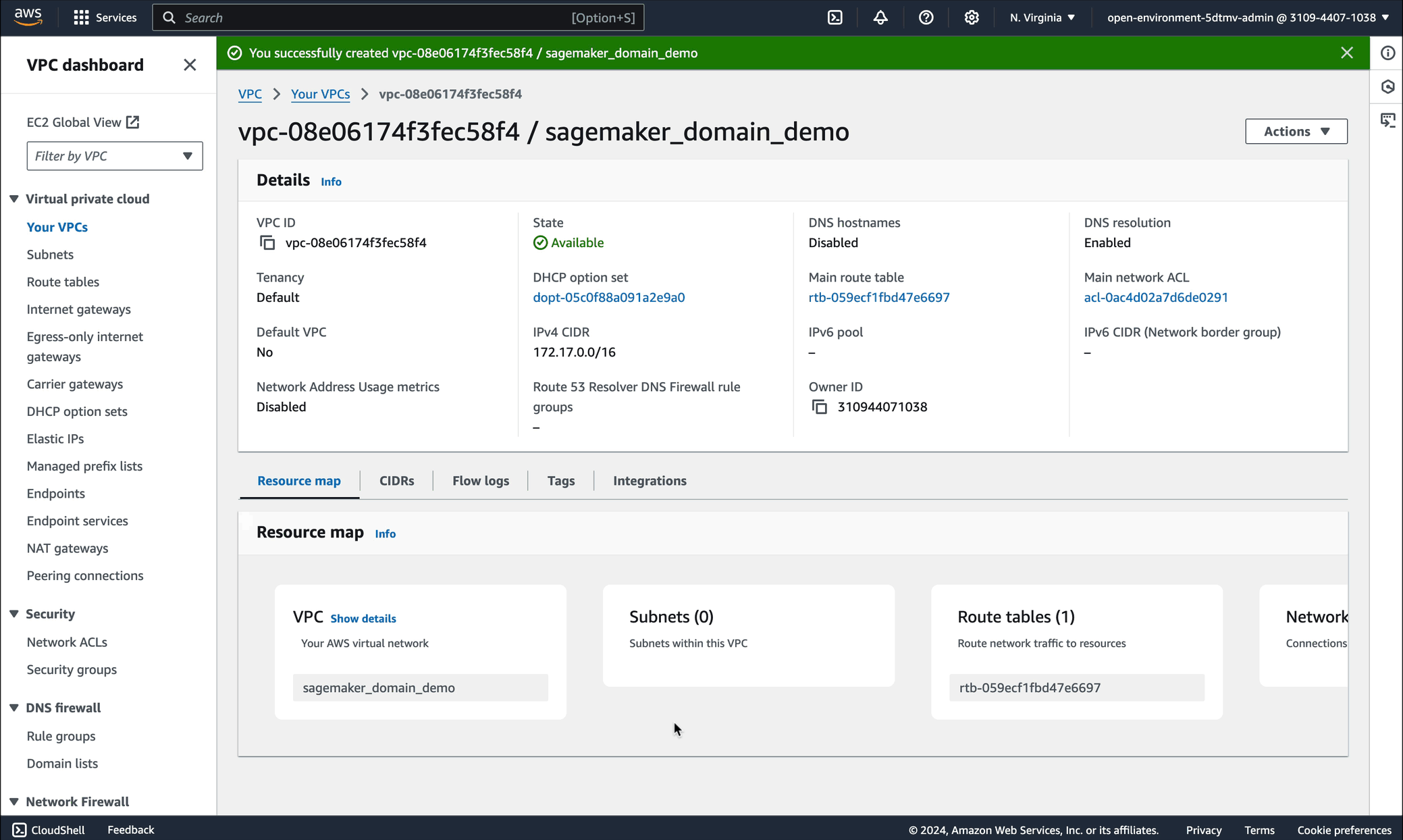
Create a Subnet in the VPC
-
Return the SageMaker Domain setup page
-
Select the Set up options again.
-
You’ll recieve an Preparing SageMaker Domain Banner across the page
-
The domain setup takes ~5-7 minutes.
-
-
Once the setup completes the blue banner will disappears and the status will change to ready.
-
Use the Amazon SageMaker link to return to the Sagemaker dashboard.
-
Select the Studio link to refresh the dashboard.
-
From the Get Started box select Open Studio.
You are now ready to use SageMaker Studio