Lab Environment
Instructions to Launch Your Lab on the Red Hat Demo Platform (RHDP)
-
Log in to the RHDP portal
-
Search for the catalog entry: Red Hat Satellite Troubleshooting Break-fix lab.
-
Click on the catalog entry in the search results.
-
On the catalog page, click the Order button.
-
Fill out the required details in the order form.
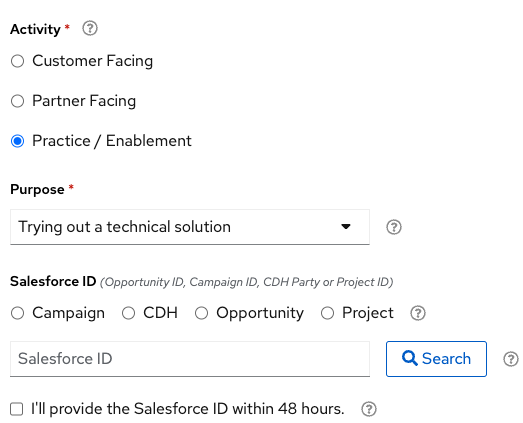
-
Review the warning at the bottom of the form and check the box labeled:
“I confirm that I understand the above warnings.” -
Click the Order button to place your lab order.
Important Notes:
-
This lab may take approximately 30 minutes to become ready.
-
You will receive an email with access details once your lab environment is ready.
-
You can also retrieve lab access directly from the RHDP portal.
How to Access Your Lab via the RHDP Portal:
-
On the RHDP portal, click on the Services option in the left-hand menu.
-
Select your lab from the listings on the right-hand side of the page to view access details.
RHDP Portal Links
-
Red Hat Associates: https://demo.redhat.com/
-
Red Hat Partners: https://partner.demo.redhat.com/