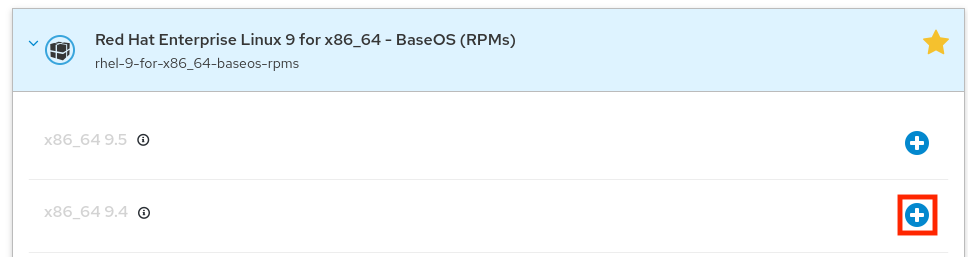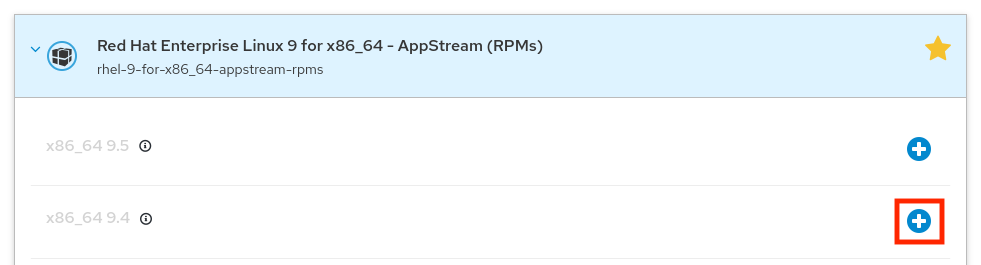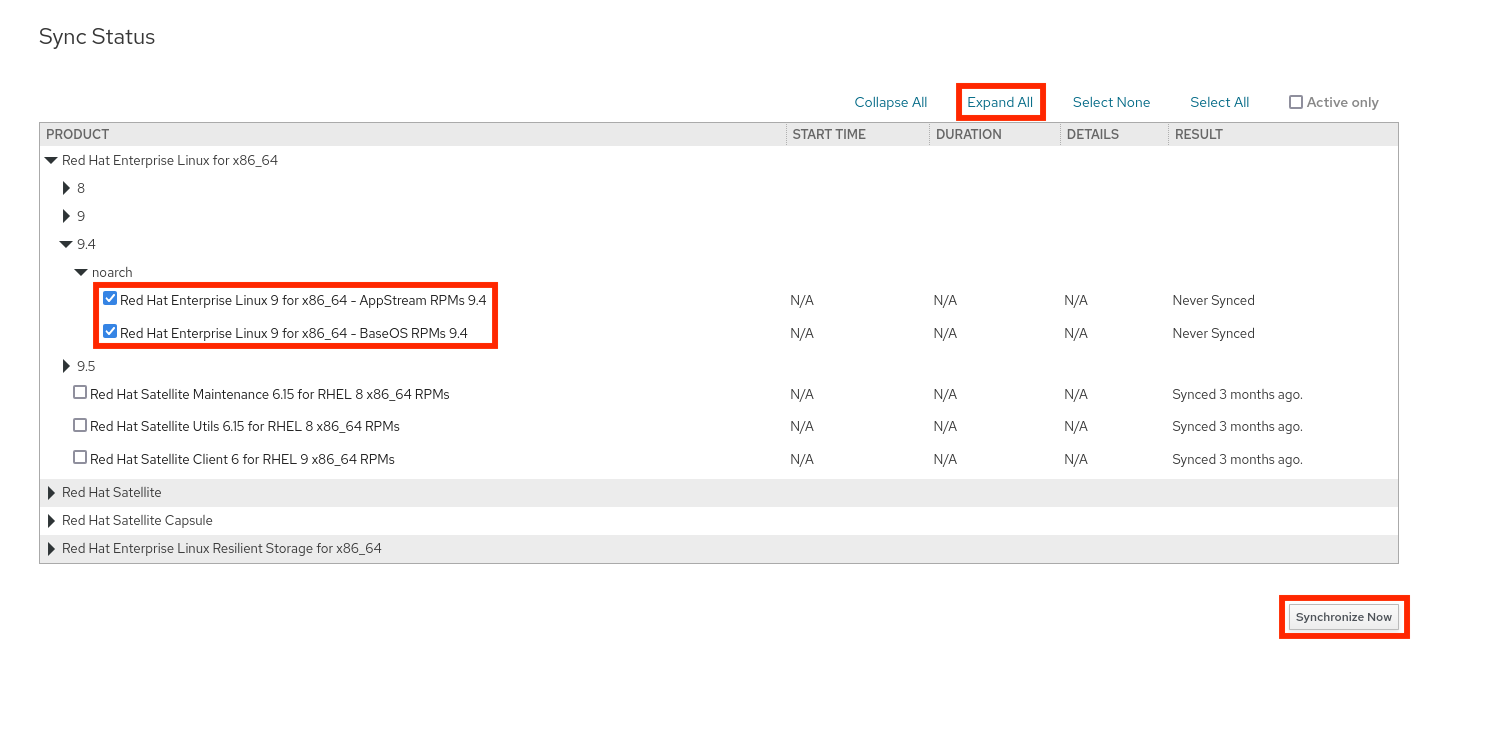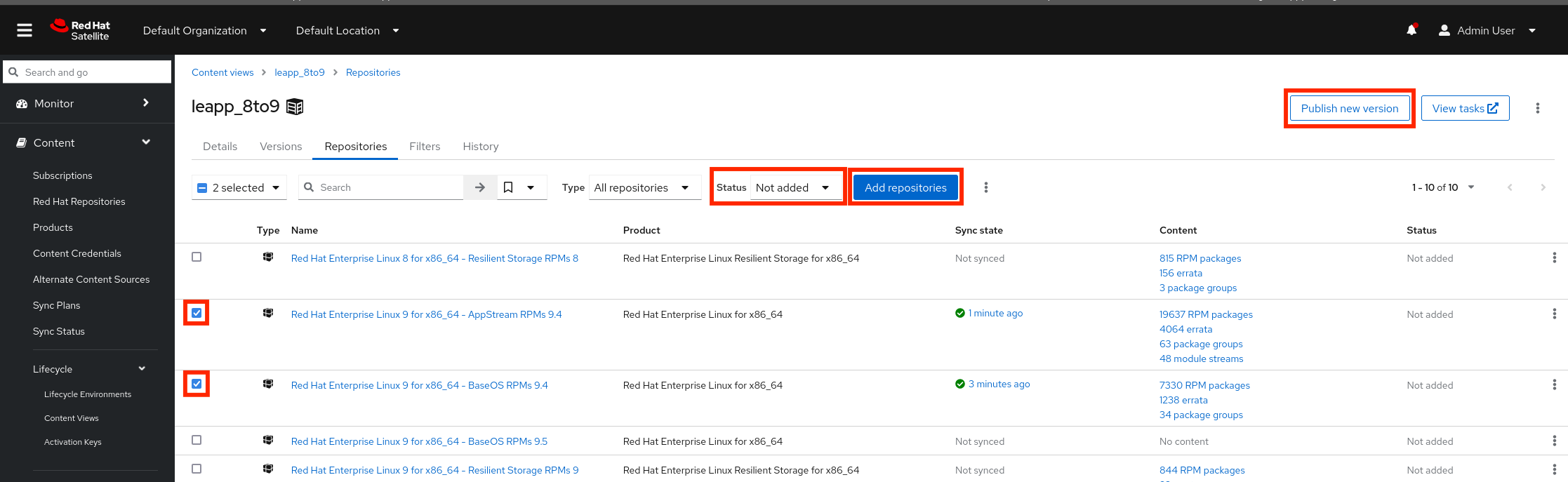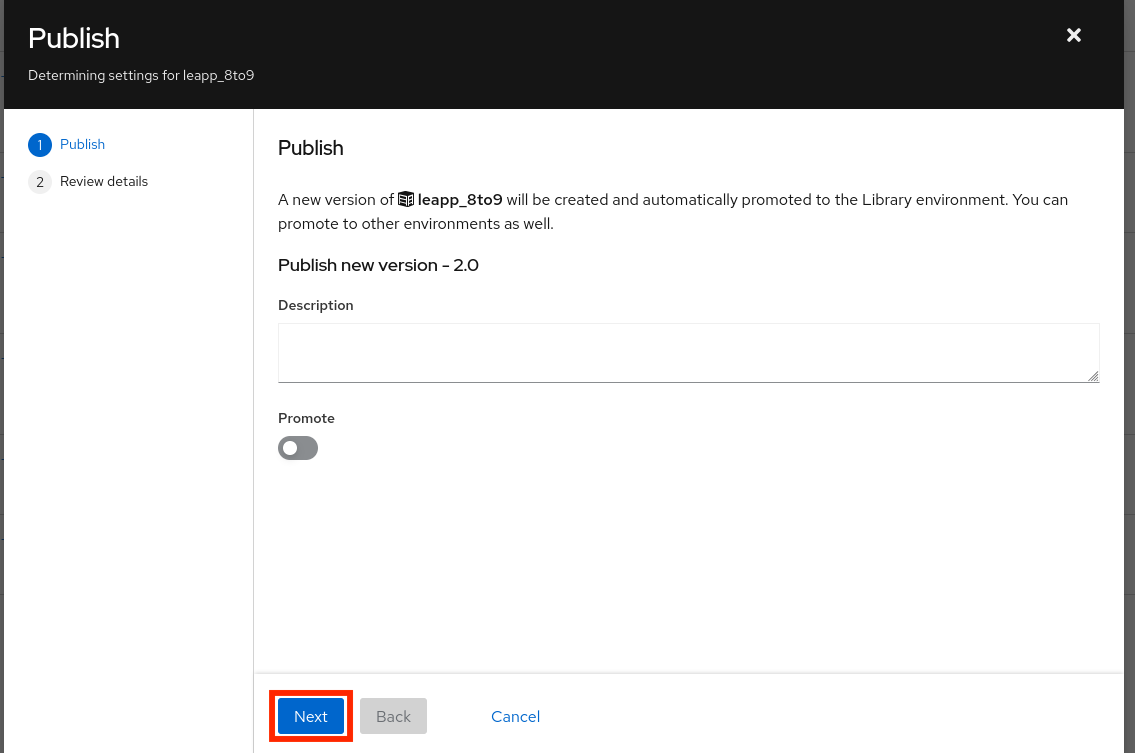Guided Solution
Objectives
-
Investigate why the RHEL 8 server upgrade to RHEL 9 via Leapp is failing in Red Hat Satellite 6.
-
Solve the upgrade issue in the hands-on lab environment.
Instructions
Run following instructions on rhel81 system with root as user.
[ec2-user@rhel81 ~]$ sudo su - [root@rhel81 ~]#
-
Try to list the available repos on the client and it fails with:
subscription-manager reposSample output:Repositories disabled by configuration.
-
Change the value of
manage_reposin/etc/rhsm/rhsm.confto1instead of0.Sample output:[root@rhel81 ~]# cat /etc/rhsm/rhsm.conf | grep -i manage_repos manage_repos = 1
-
Run
subscription-manager refreshcommand to refresh the repo data.subscription-manager refreshSample output:All local data refreshed
-
Install the leapp utility via
dnf install leapp-upgradeand then runleapp preupgrade.dnf install leapp-upgrade -yleapp preupgradeSample output:... ... 2025-02-10 10:57:15.999198 [ERROR] Actor: target_userspace_creator Message: Unable to install RHEL 9 userspace packages. ... ... ...
-
Sync and add the
9.xminorappstreamandbaseosrepos to the content view:-
Get the satellite console details and credentials from
Lab Access DetailsunderInfotab from the demo platform. -
Login to satellite web console.
-
Navigate to
Contentselect . -
Search with
rhel-9-for-x86_64-baseos-rpmsand click rhel-9-for-x86_64-baseos-rpms to view drop down options. -
Click on the + beside
x86_64 9.4to enablebaseosfor9.4minor version or the supported minor version as per this docTip: click on the image to open in a new tab for better visibility
-
-
Perform the previous steps for
appstreamas well:-
Login to satellite web console.
-
Navigate to
Contentselect . -
Search with
rhel-9-for-x86_64-appstream-rpmsand click rhel-9-for-x86_64-appstream-rpms to view drop down options. -
Click on the + beside
x86_64 9.4to enableappstreamfor9.4minor version or the supported minor version as per this docTip: click on the image to open in a new tab for better visibility
-
Navigate to
Contentselect and click Expand all. -
Click on the checkbox for
appstreamandbaseosfor9.4and click Synchronize Now at the bottom.Tip: click on the image to open in a new tab for better visibility
-
-
Now add
baseosandappstreamfor9.4repos to the content view:-
-
Click on leapp_8to9 content view and then navigate to
Repositoriestab. -
Select the
Statusfilter asNot added. -
Select the
Red Hat Enterprise Linux 9 for x86_64 - AppStream RPMs 9.4andRed Hat Enterprise Linux 9 for x86_64 - BaseOS RPMs 9.4repos and then click Add repositoriesTip: click on the image to open in a new tab for better visibility
-
Click Publish new version and then Next and Finish to publish a new version of this content view.
Tip: click on the image to open in a new tab for better visibility
-
-
Run
leapp preupgradenow.leapp preupgradeSample output:... ... OSError: [Errno 24] Too many open files ... ... sqlite3.OperationalError: unable to open database file ... ...
-
Run the below command to set the ulimit.
ulimit -n 16384 -
Run
leapp preupgradeagain.leapp preupgradeSample output:... ... Complete! ... Reports summary: Errors: 0 Inhibitors: 0 ... ... -
Once the
leapp preupgradecompletes with0errors and0inhibitors , run theleapp upgrade.leapp upgradeSample output:... ... file /usr/lib64/engines-3/afalg.so from install of openssl-libs-1:3.0.7-28.el9_4.x86_64 conflicts with file from package openssl3-libs-3.2.2-2.1.el8.x86_64 ... ...
-
The
openssl3-libs-3.2.2-2.1.el8.x86_64rpm is installed from EPEL repo and hence needs to be removed to fix this error.yum remove openssl3-libs-3.2.2-2.1.el8.x86_64 -y -
Run the
leapp upgradeagain.leapp upgradeSample output:... ... Complete! ====> * add_upgrade_boot_entry Add new boot entry for Leapp provided initramfs. A reboot is required to continue. Please reboot your system. ... ... -
Once
leapp upgradeis successful and it prompts for reboot; reboot the system and confirm that the server is now booted with RHEL 9 kernel.Sample output:[root@rhel81 ~]# reboot Shared connection to rhel81 closed.
This will take 15-20 minutes to reflect the changes. Sample output:[ec2-user@rhel81 ~]$ cat /etc/redhat-release Red Hat Enterprise Linux release 9.4 (Plow)