Enabling VM communication - Part 3
Scenario
The virtual machines exercise12-a and exercise12-b are operational with their IP addresses properly configured. However, the virtual machine exercise12-a is unable to access the application running on port 80 on exercise12-b.
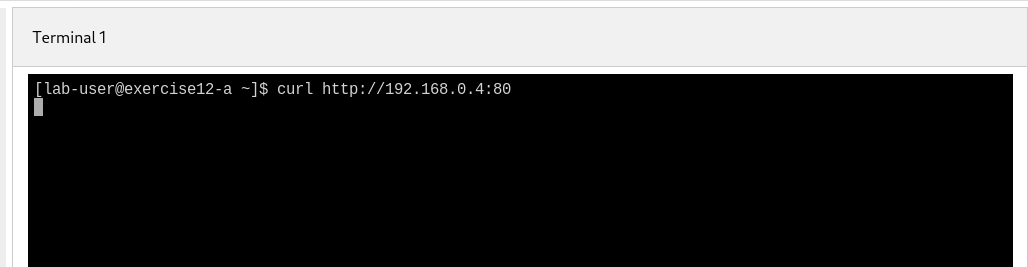
|
Executing the lab script
In this exercise setup, ensure you are logged in to OpenShift cluster as user userx.
OpenShift login command
{login_command}Once connected to the OCP cluster, run the command to break the lab.
Breaking the exercise
lab break exercise12