The VM doesn’t stop when shutdown is run inside the guest OS
Scenario
The virtual machine exercise9 does not remain powered off after the user executes the shutdown -h now command within the guest operating system. Instead, it powers back on automatically a few seconds after the shutdown process completes.
| You need to modify the Virtual Machine configuration to ensure it remains in a stopped state after shutdown using guest OS. |
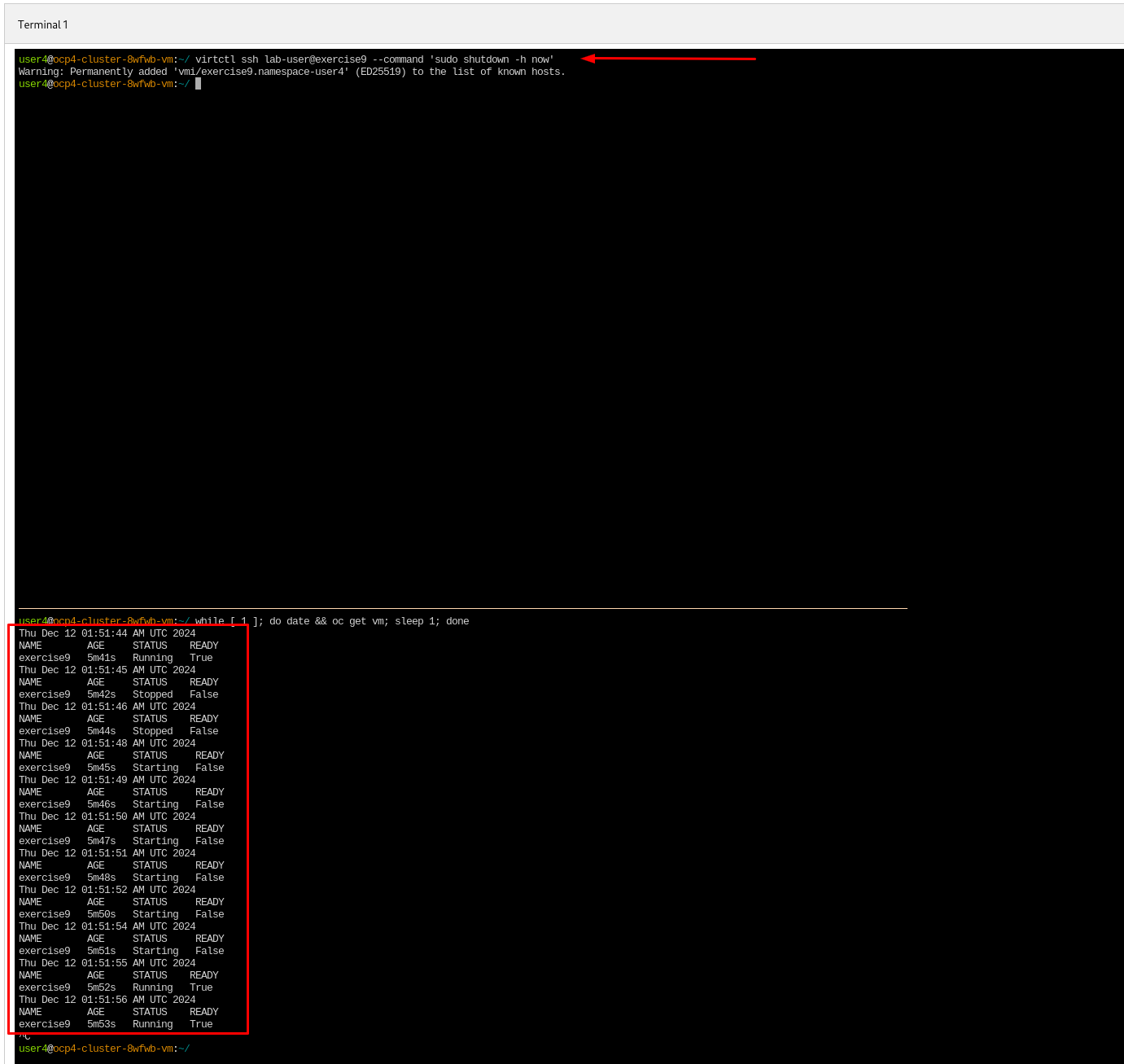
Executing the lab script
In this exercise setup, ensure you are logged in to OpenShift cluster as user userx.
OpenShift login command
{login_command}Once connected to the OCP cluster, run the command to break the lab.
Breaking the exercise
lab break exercise9