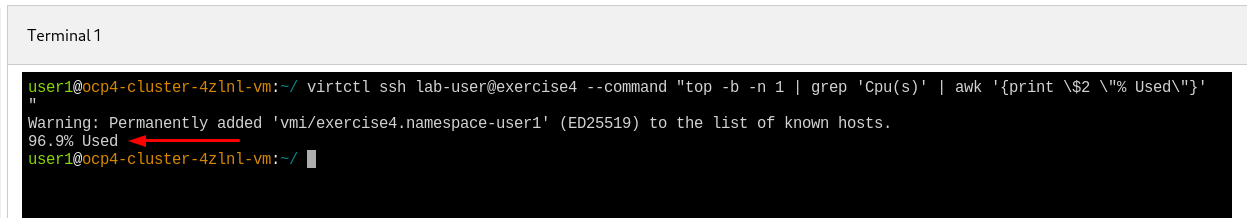Virtual Machine with performance degraded
Scenario
In this scenario, a Virtual Machine named exercise4 is currently in a running state. The development team has reported performance issues with an application hosted on this VM.
Your task is to investigate the problem by analyzing the VM’s resource usage, including CPU, memory, and other relevant metrics. You are permitted to adjust the VM’s compute resources as needed to resolve the issue; however, a reboot is not permitted.
Analyzing CPU utilization with oc client
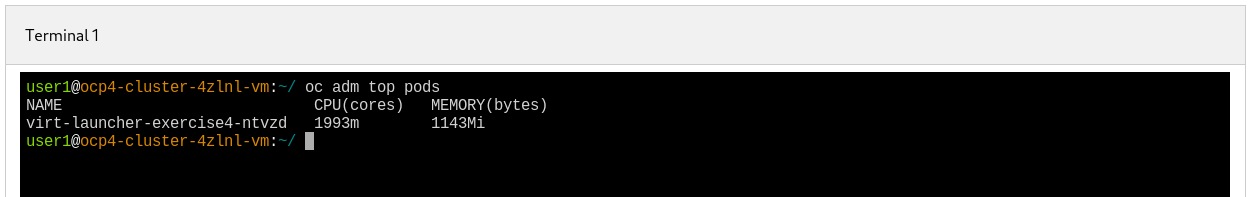
|
virtctl ssh lab-user@exercise4 \
--command "top -b -n 1 | grep 'Cpu(s)' | awk '{print \$2 \"% Used\"}'"Executing the lab script
In this exercise setup, ensure you are logged in to OpenShift cluster as user userx.
{login_command}Once connected to the OCP cluster, run the command to break the lab.
lab break exercise4