The VM doesn’t stop when shutdown is run inside the guest OS
Scenario
The virtual machine exercise9 does not remain powered off after the user executes the shutdown -h now command within the guest operating system. Instead, it powers back on automatically a few seconds after the shutdown process completes.
| You need to modify the Virtual Machine configuration to ensure it remains in a stopped state after shutdown using guest OS. |
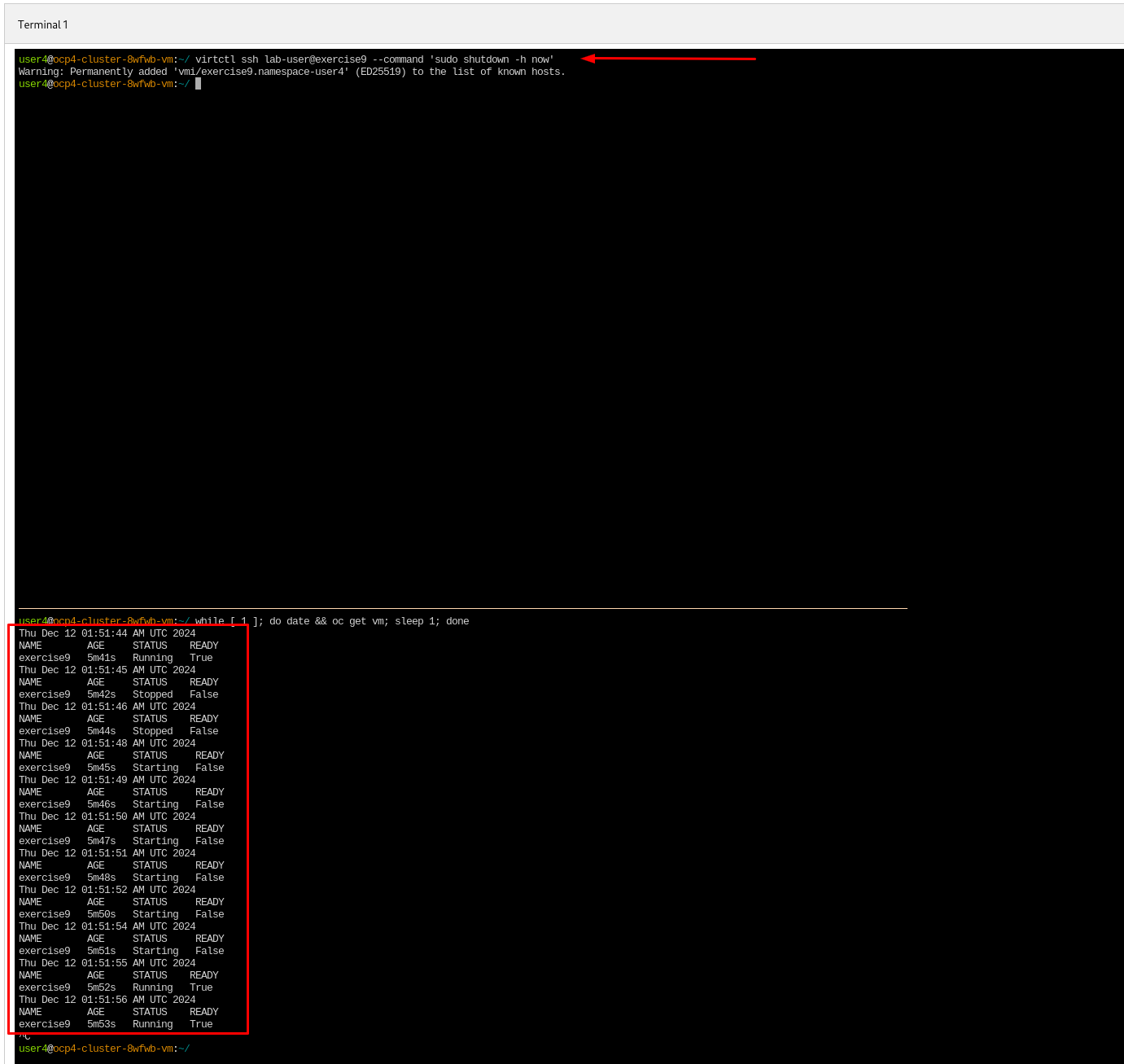
The steps to fix exercise9 are:
lab break exercise9Console
-
Login to OpenShift console using the assigned user account.
userx{password}-
Go to virtualization → Virtual Machines - select project for the assigned user account
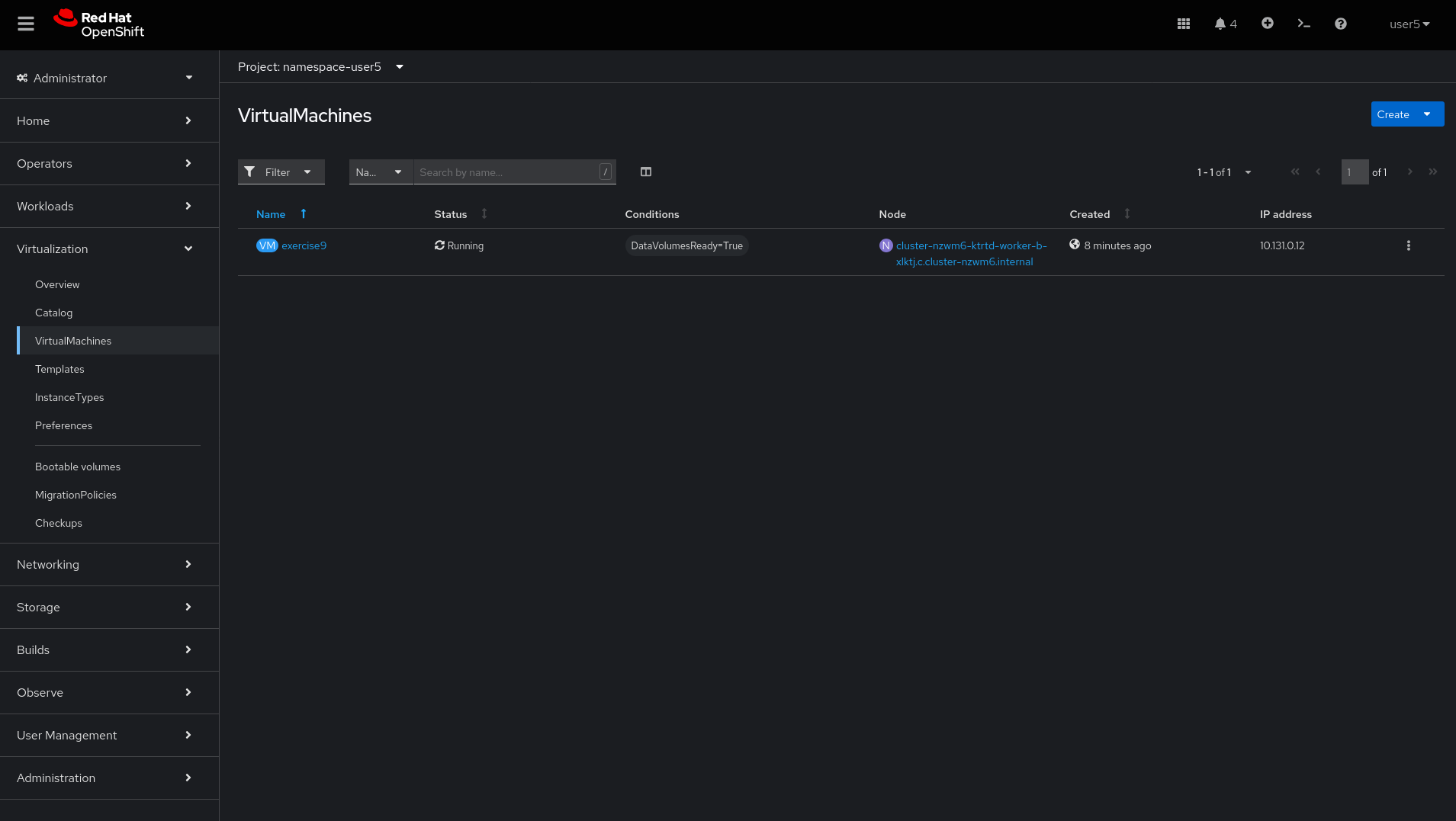
-
Select the
exercise9virtual machine
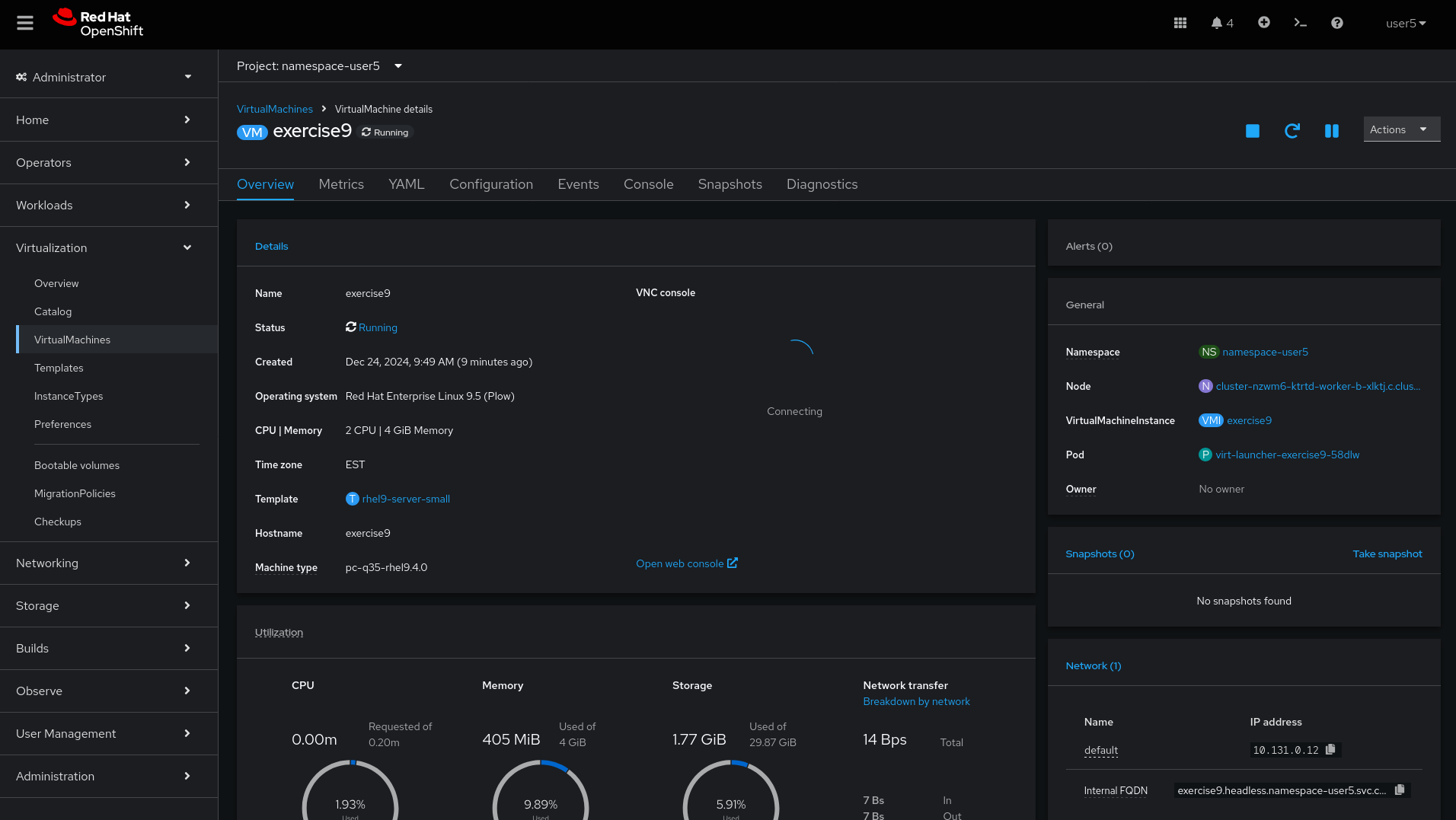
-
Open the virtual machine
Consoletab
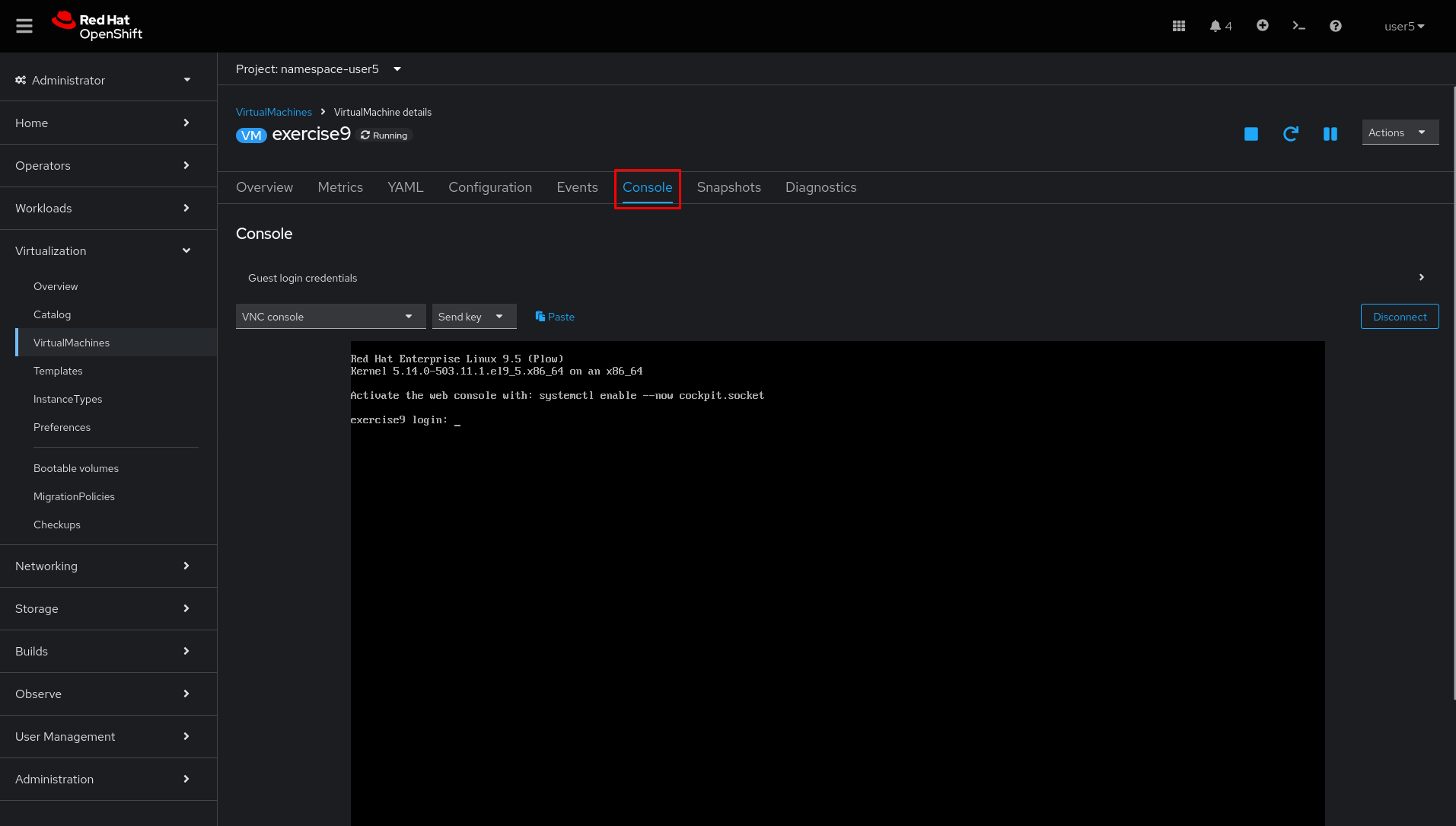
-
Log in with user
lab-userand passwordredhat1. After that execute thesudo shutdown -h nowcommand
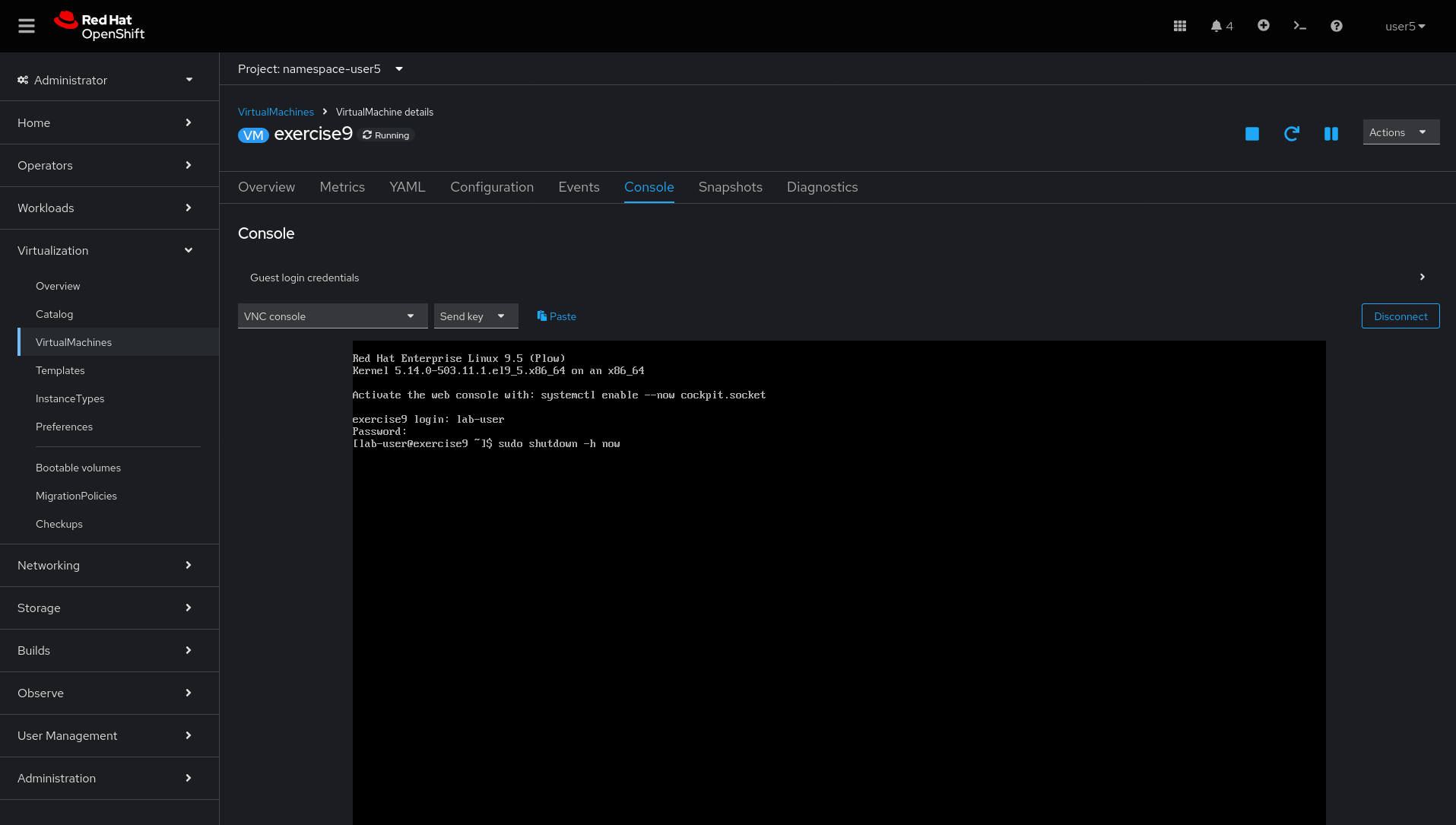
-
Verify the virtual machine stopped
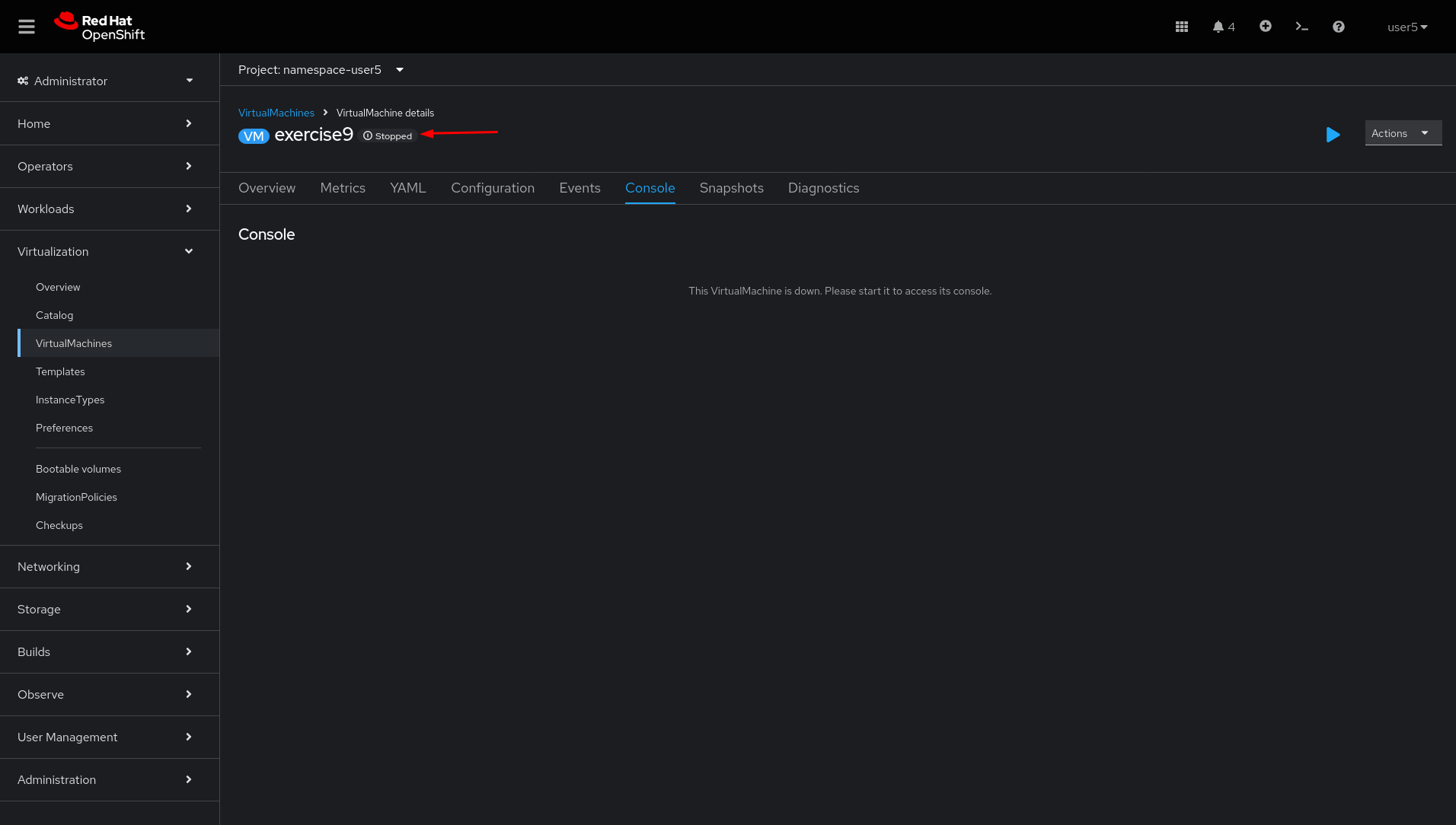
-
After some seconds the virtual machine will be
Runningagain.
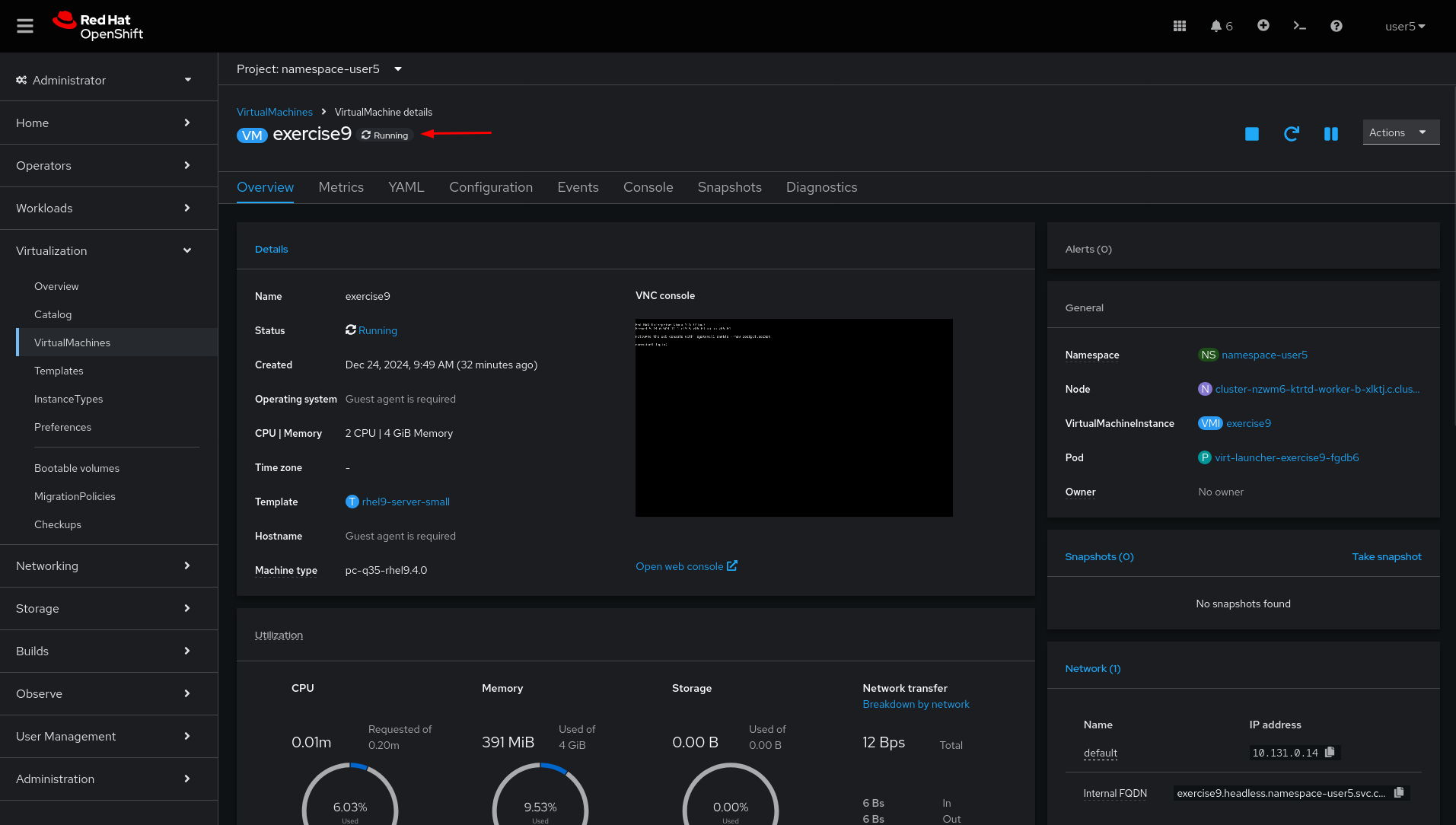
-
Open the YAML tab
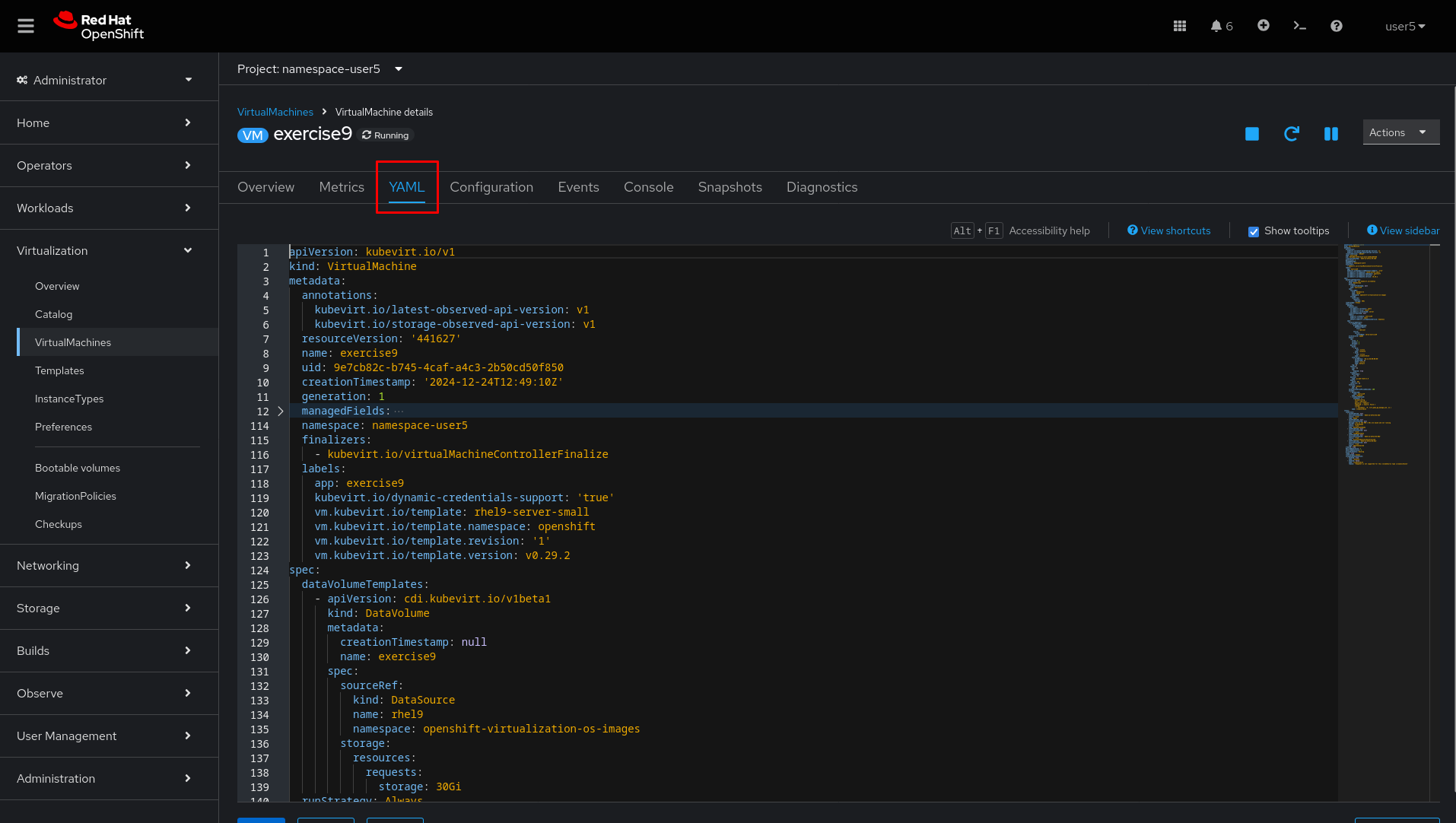
-
Verify that
runStrategyis configured asAlways
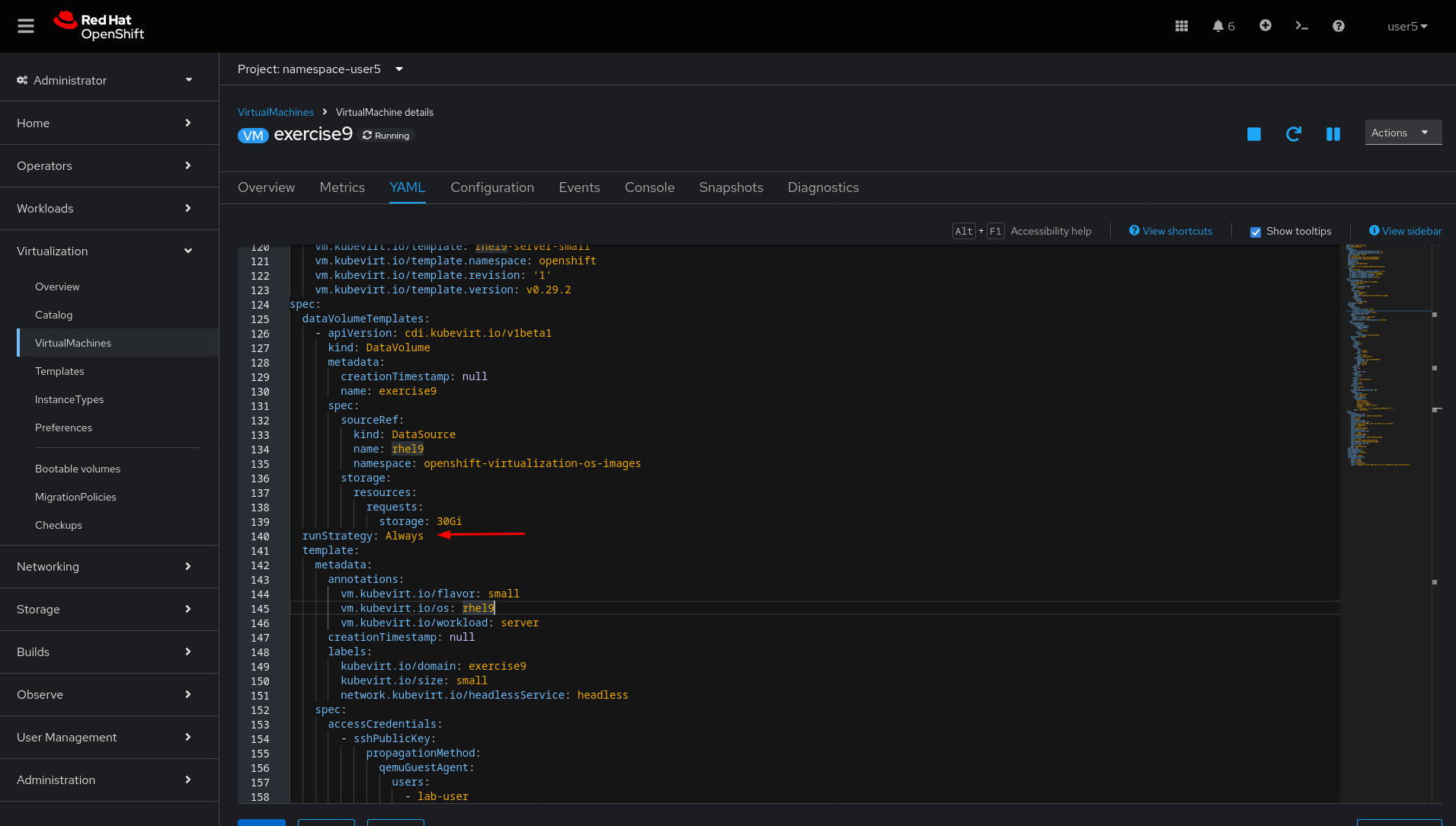
-
Change it to
Manual
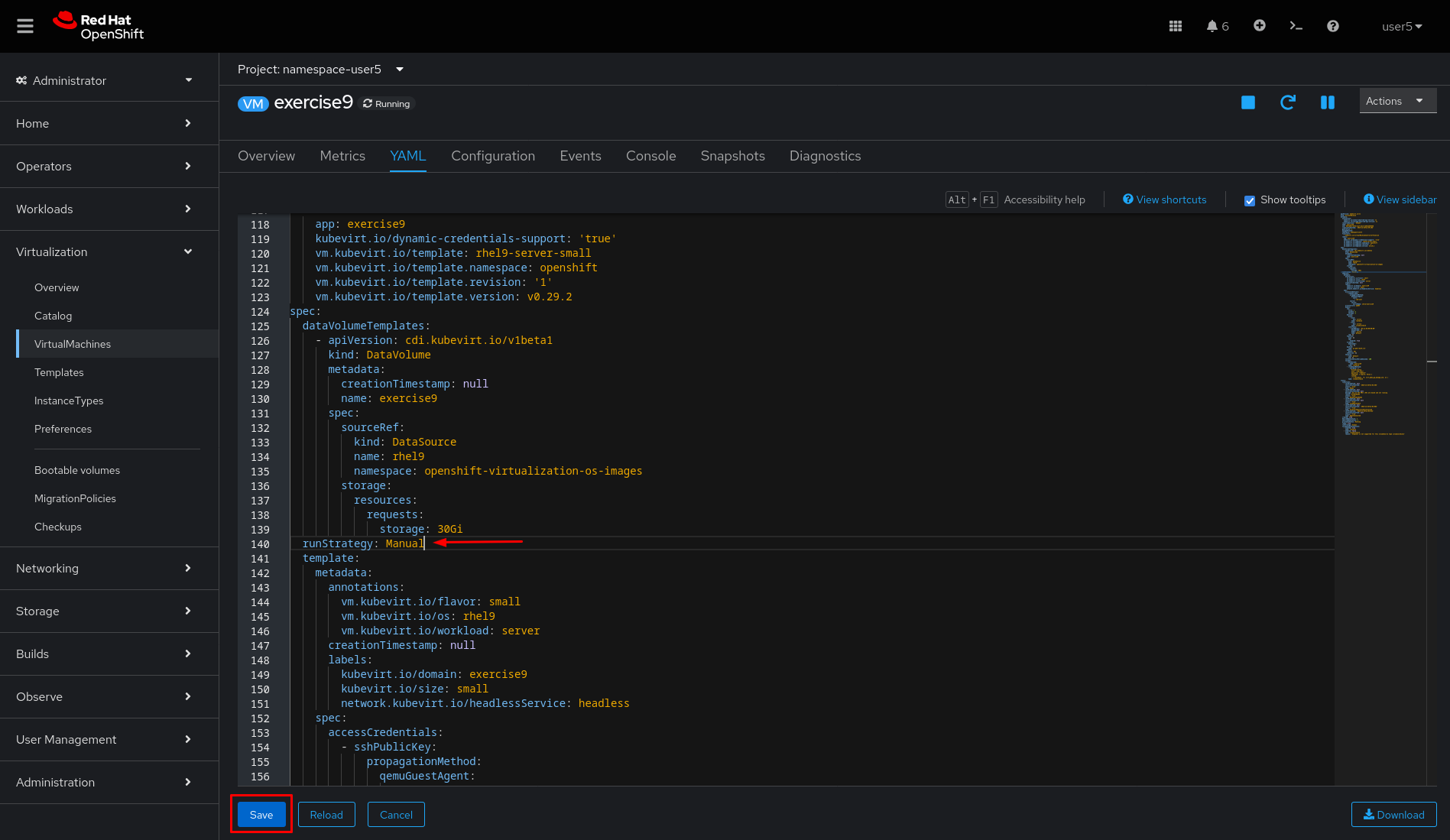
lab grade exercise9Command line (CLI)
-
Login to Openshift server API using the assigned user account with
occommand if not logged in.
{login_command}-
Go to the assigned namespace-userx
oc project namespace-userx-
List the virtual machines
oc get vm-
Shutdown the virtual machine using OS command
virtctl ssh lab-user@exercise9 \
--command 'sudo shutdown -h now'-
Check the virtual machine stopped and started again after a few seconds
oc get vm-
Edit the virtual machine and change runStrategy from
alwaystomanual
oc edit vm exercise9-
Shutdown the virtual machine using OS command again
virtctl ssh lab-user@exercise9 \
--command 'sudo shutdown -h now'-
Check the virtual machine still stopped
oc get vm