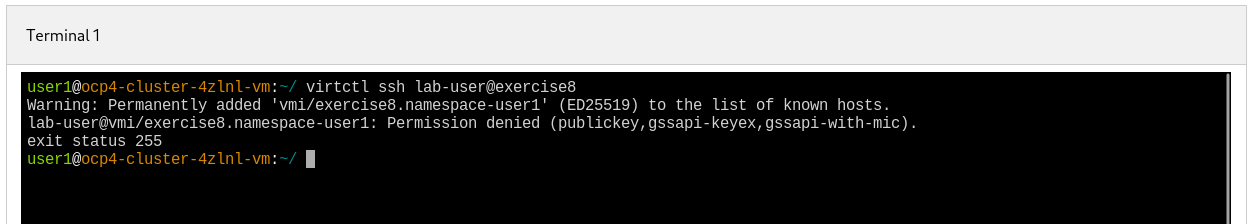Add a new SSH key to a virtual machine
Scenario
In this scenario, an RHEL 9-based Virtual Machine (VM) named exercise8 is currently in the Running state. The team has identified that the SSH key created by this VM has been lost. To regain SSH access, a new SSH key must be added to the VM.
Executing the lab script
In this exercise setup, ensure you are logged in to OpenShift cluster as user userx.
OpenShift login command
{login_command}Once connected to the OCP cluster, run the command to break the lab.
Breaking the exercise
lab break exercise8