Fix Virtual Machine snapshot restore buttons are grayed out
Scenario
In this scenario, a Virtual Machine named exercise7 is currently in the Running state and has an existing snapshot the user wants to restore. However, the user has noticed that the snapshot’s buttons are grayed out, making it impossible to proceed with the restoration.
-
The button on Virtual Machine
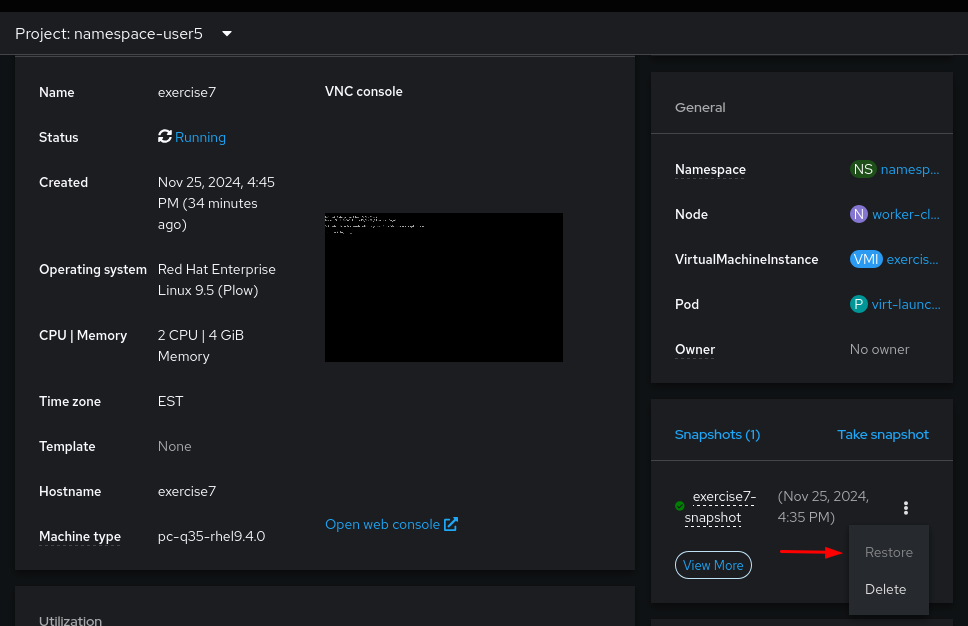
-
The snapshot button
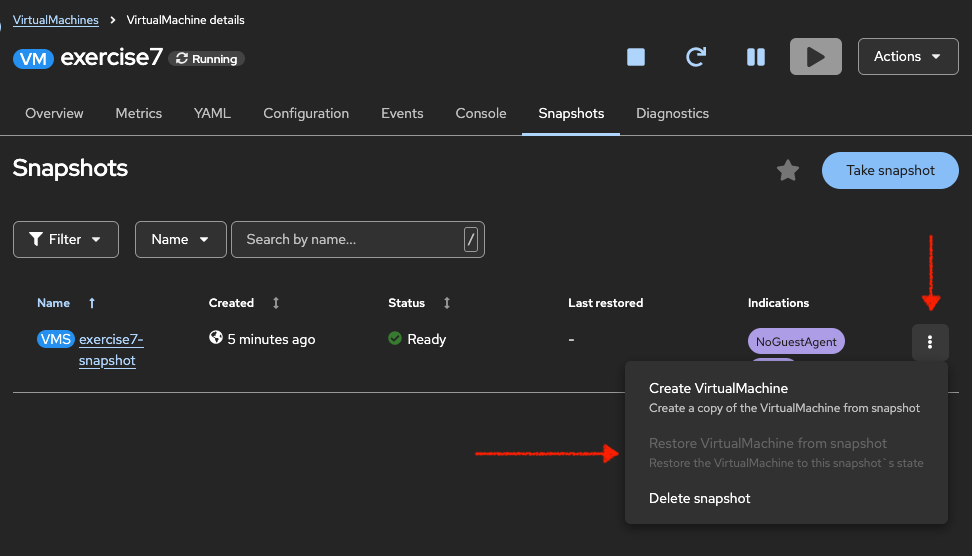
Your task is to investigate the steps taken by the user to restore the snapshot and resolve the issue.
The objective is to successfully restore the snapshot of the Virtual Machine exercise7.
|
The steps to fix exercise7 are:
Console
-
Login to OpenShift console using the assigned user account.
userx{password}-
Go to virtualization → Virtual Machines - select project for the assigned user account
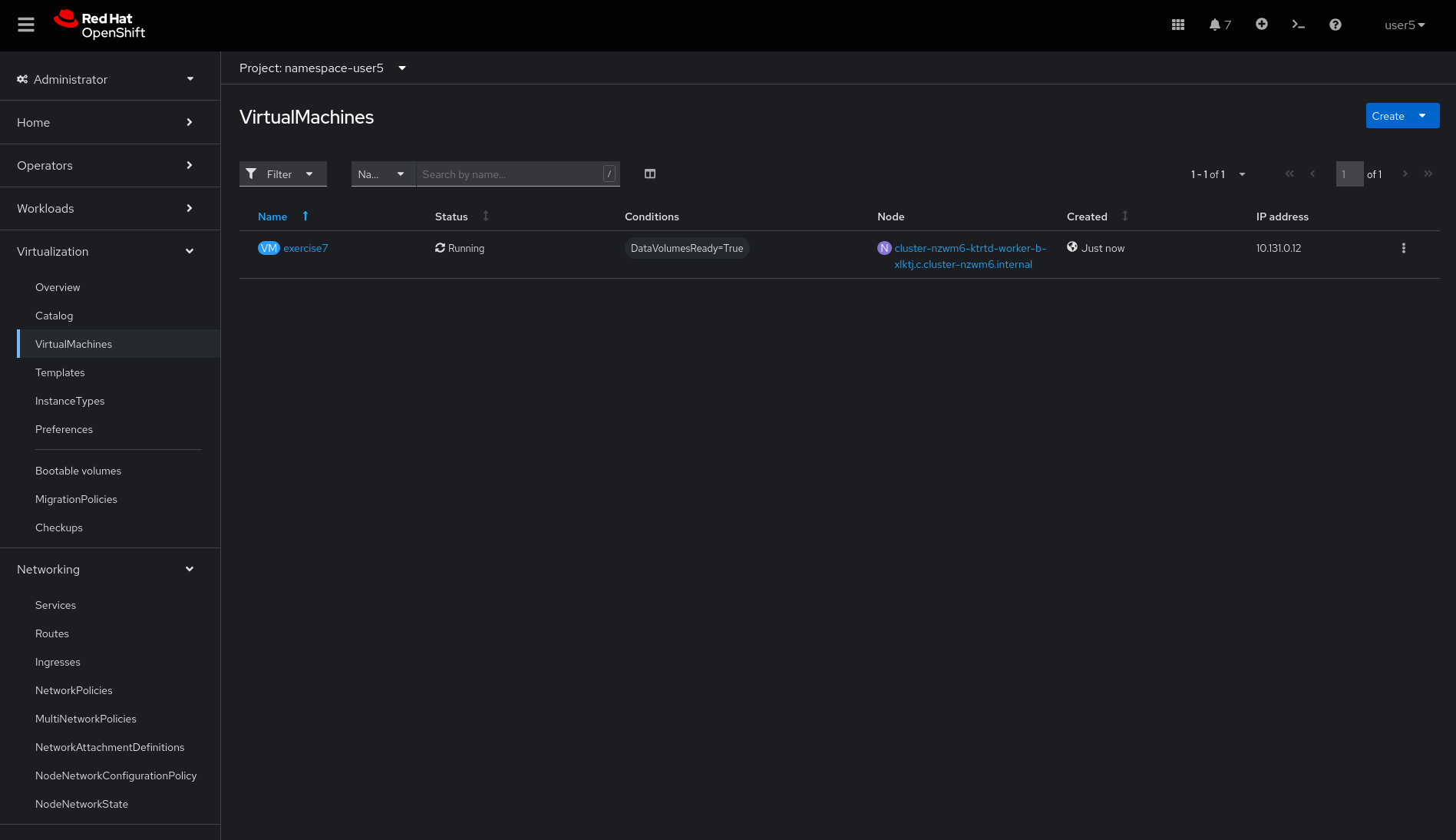
-
Stop the
exercise7virtual machine
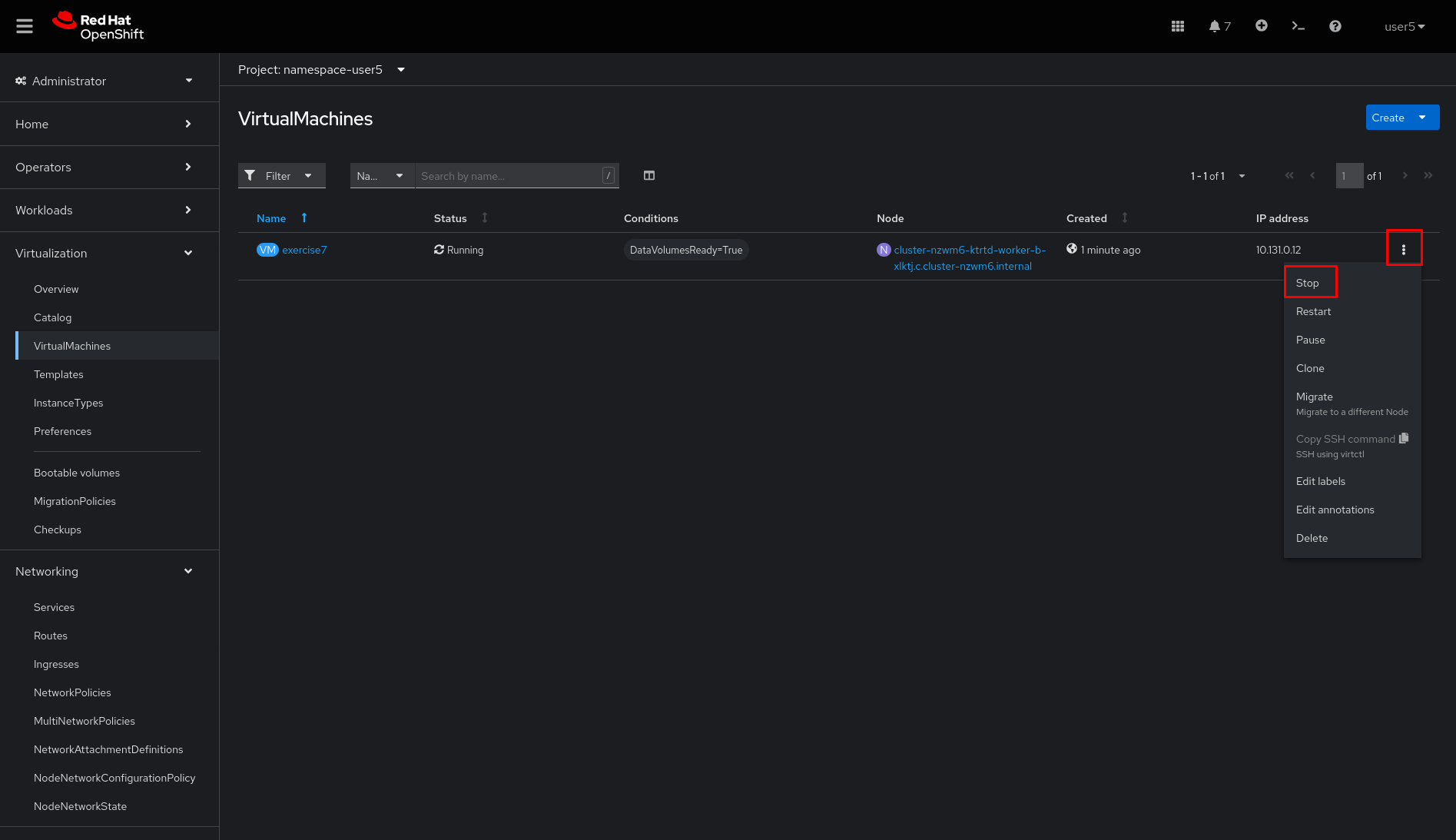
-
Click on
exercise7virtual machines andSnapshottab.
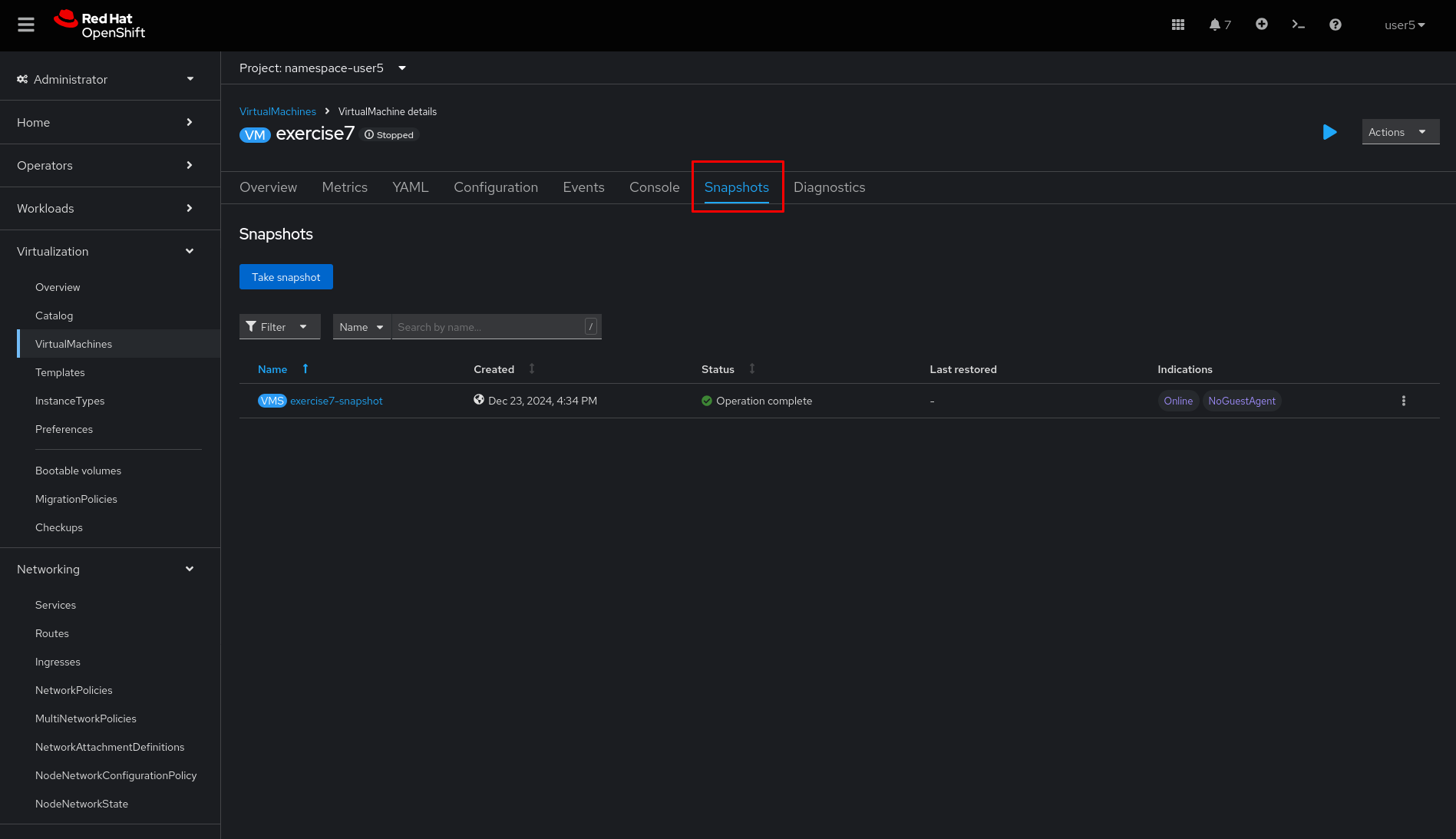
-
On snapshot click
Restore VirtualMachine from snapshot
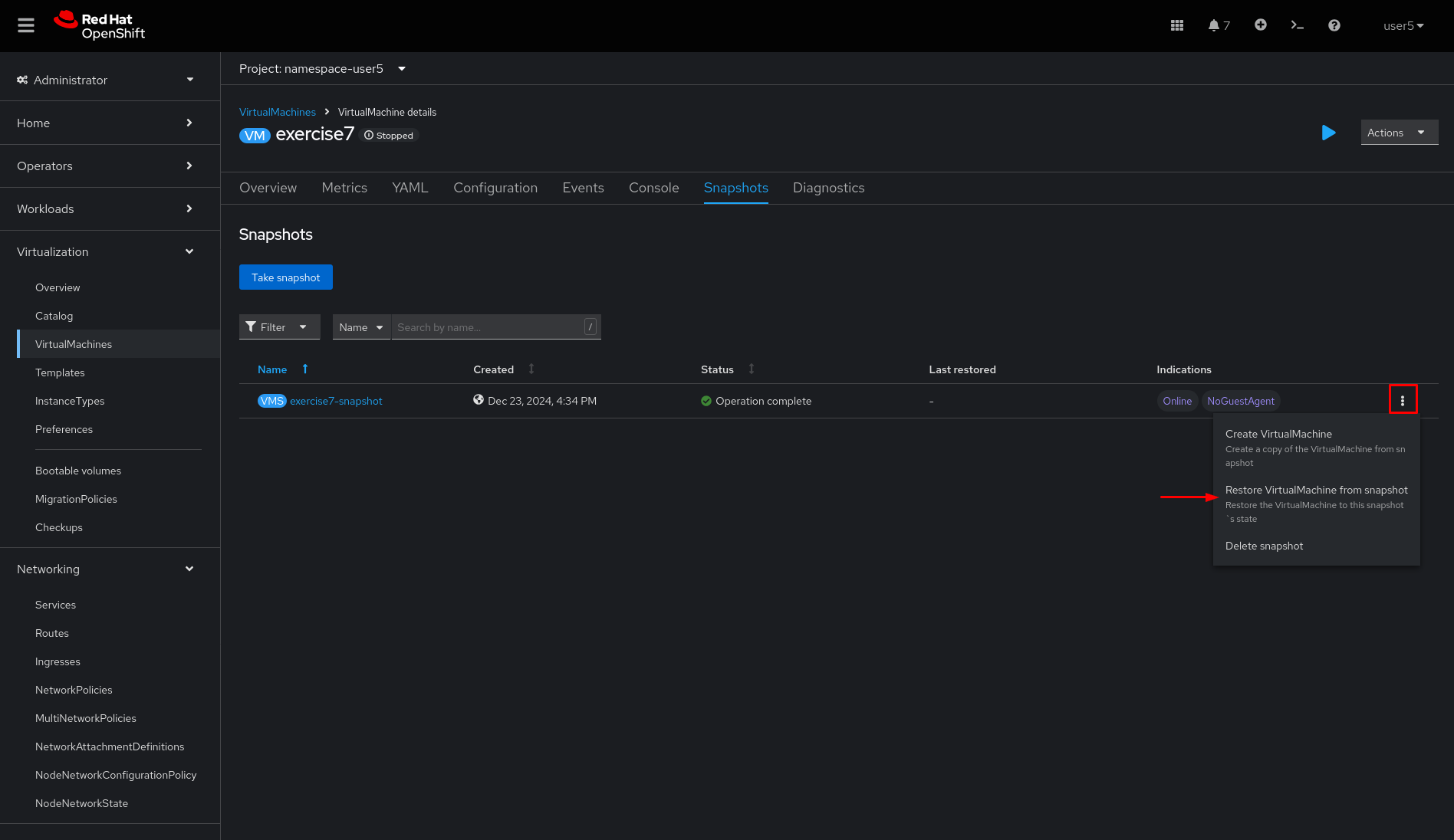
-
Click
Restore
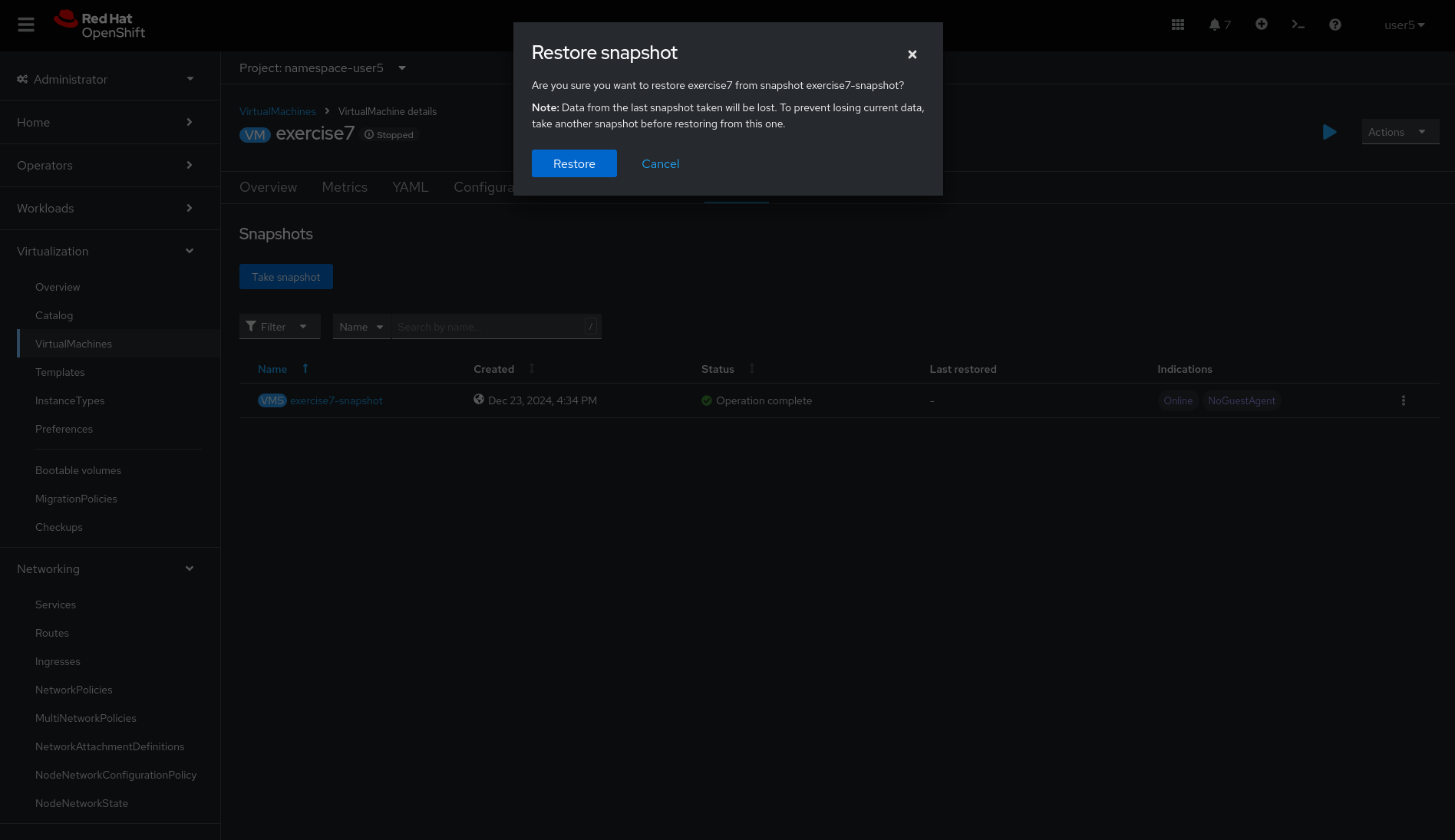
-
Check the virtual machine snapshot has been restored.
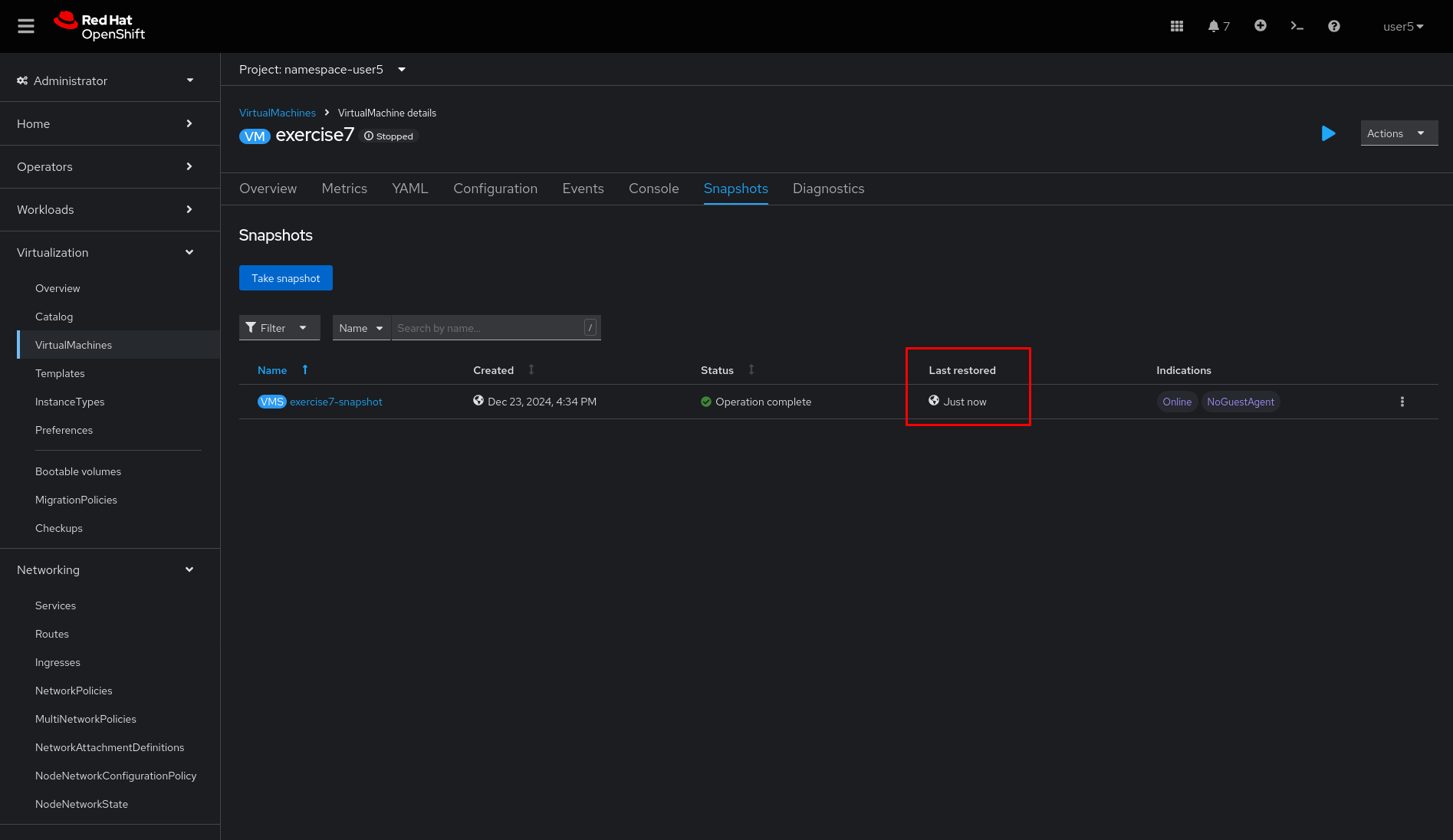
lab grade exercise7Command line (CLI)
-
Login to Openshift server API using the assigned user account with
occommand if not logged in.
{login_command}-
Go to the assigned namespace-userx
oc project namespace-userx-
Stop the virtual machine
exercise7
virtctl stop exercise7VM exercise7 was scheduled to stop-
Restore the virtual machine snapshot. In the userx home directory there’s
exercise7-restoresnapshot.yamlfile. Check it.
cat /home/userx/exercise7-restoresnapshot.yaml-
Apply it
oc apply -f /home/userx/exercise7-restoresnapshot.yamlvirtualmachinerestore.snapshot.kubevirt.io/restore-exercise7-snapshot created-
Check that VirtualMachineRestore has been created
oc get VirtualMachineRestore restore-exercise7-snapshot \
-n namespace-userxNAME TARGETKIND TARGETNAME COMPLETE RESTORETIME ERROR
restore-exercise7-snapshot VirtualMachine exercise7 true 38s